|
|
|
The screenshot above is very similar to what I get.
Excuse my ignorance but does
"Voice network type: LTE" mean that VoLTE is working
or does "VoLTE provisioned" - Off mean it does not work?
robfish:
The screenshot above is very similar to what I get.
Excuse my ignorance but does
"Voice network type: LTE" mean that VoLTE is working
or does "VoLTE provisioned" - Off mean it does not work?
Check IMS Service status in that very same menu. 3 Dots > View IMS Service Status
Another way to check is if on data it falls back to 3G.
Ramblings from a mysterious lady who's into tech. Warning I may often create zingers.
robfish: Voice over LTE: Unavailable
Which network was this with?
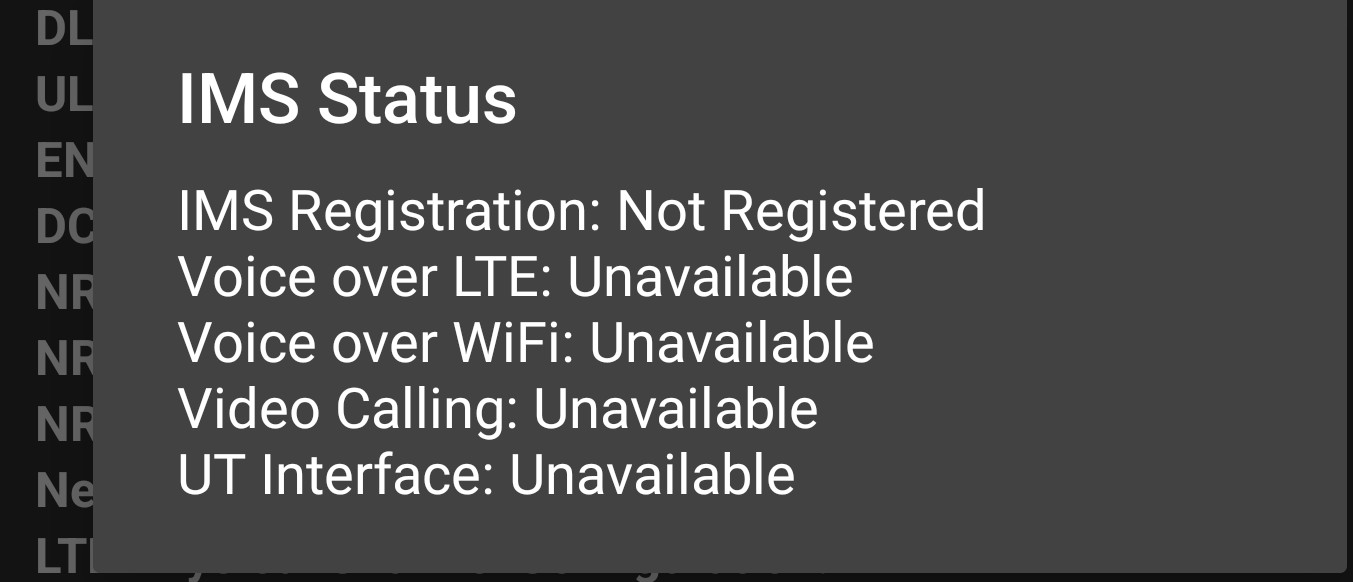
jesteraero: I tried a new Kogan sim in my pixel 6 pro.
Activated it.
No luck.
No options to turn on wifi calling or VoLTE.
I tried calling another phone and the LTE logo drops to 3g.
That is unfortunate. Thanks for checking this.
Meh that is truly disappointing, I was keen to get the Pixel 6 but because Google have turned their back on NZ might as well look at something else now.
robfish: Apparently the .037 update was released on the 17th of November but mine is still on .036
Anybody here got the update?
That update is only available for users on certain carriers in the US and Japan, until December, apparently: https://support.google.com/pixelphone/thread/135866170/november-software-update-for-pixel-6-and-pixel-6-pro-us-and-japan-only-selected-carriers?hl=en
You can manually flash it from here: https://developers.google.com/android/ota
For the pixel 6 users out there, whats your battery life like?
zennoukinkai:
For the pixel 6 users out there, whats your battery life like?
pretty stellar, tbh. Had mine since Friday last week and I finish the day with about 40%
Not an overly heavy user but I certainly don't hold back
|
|
|
