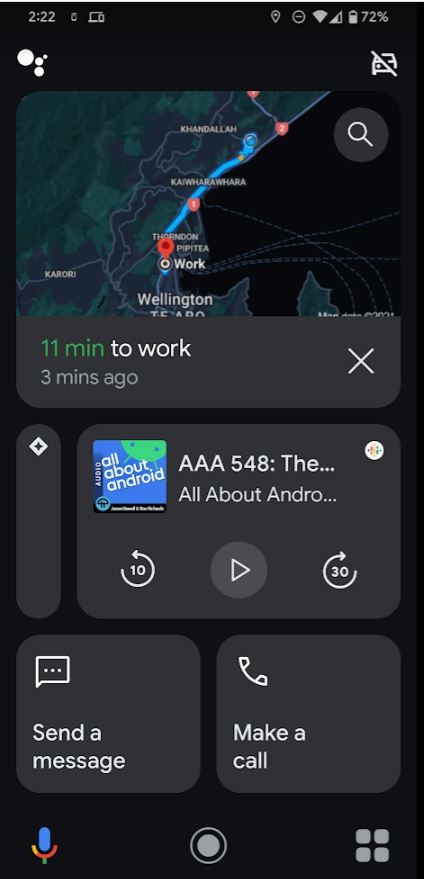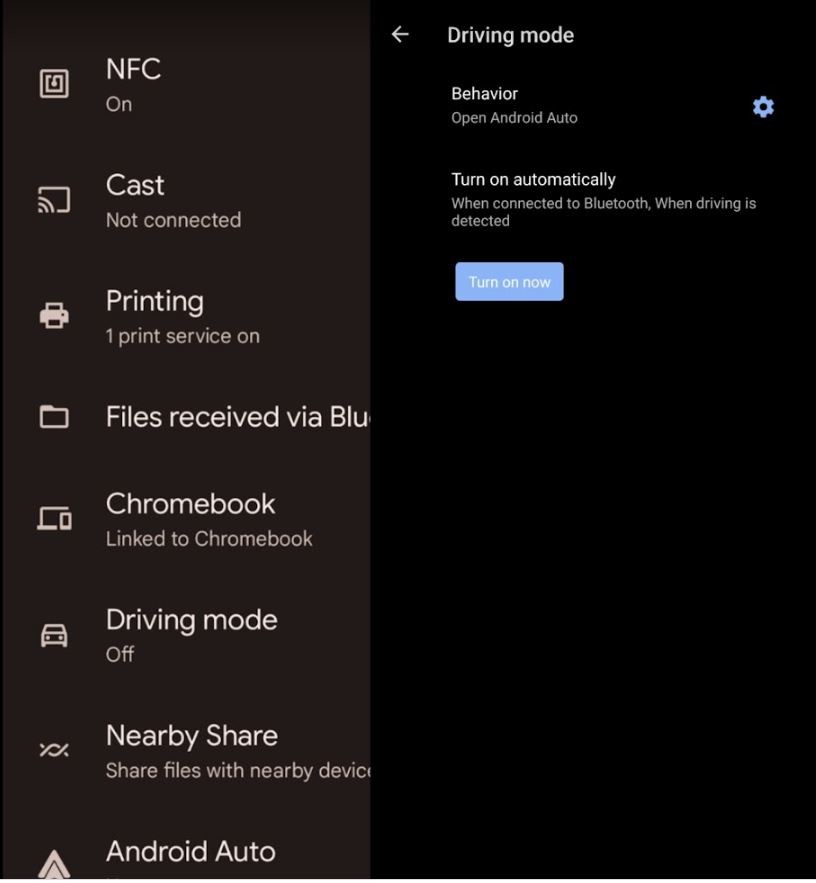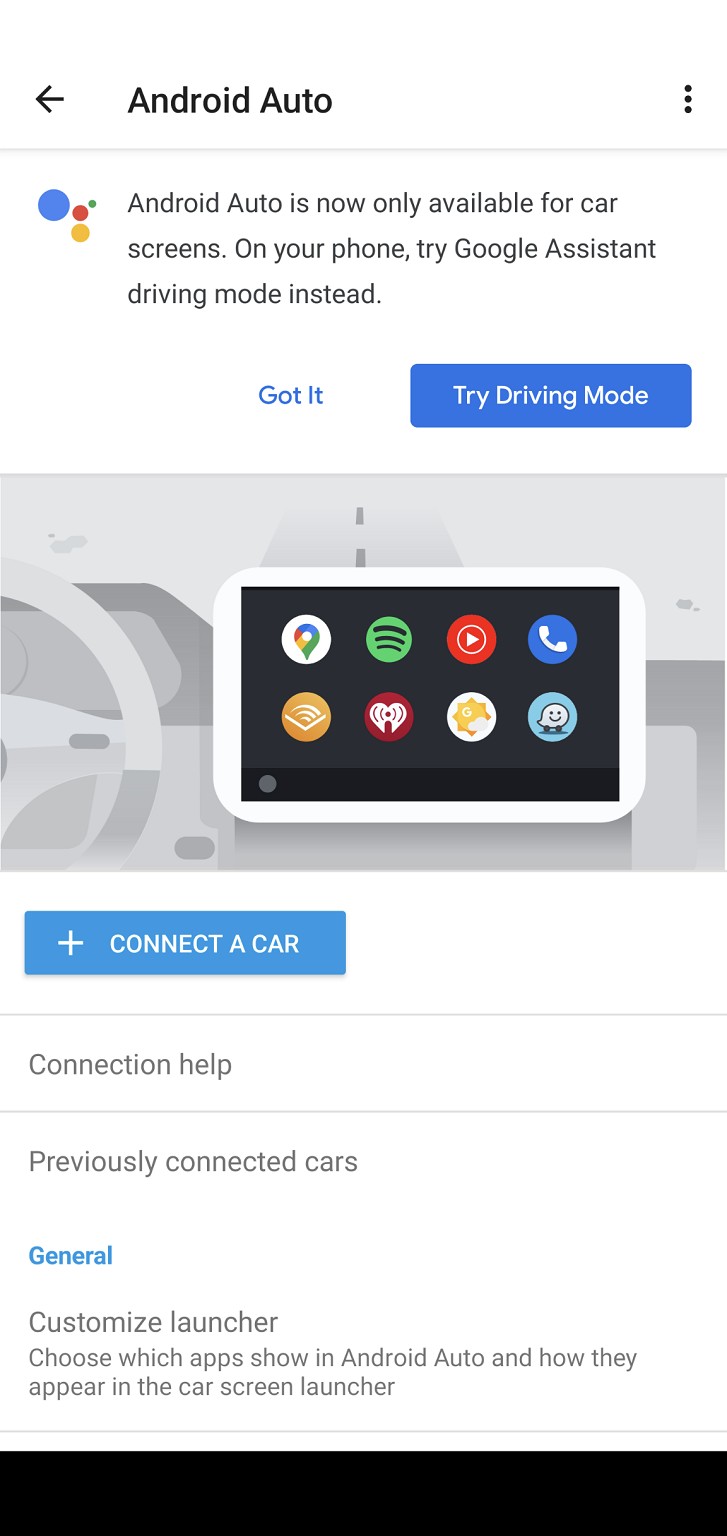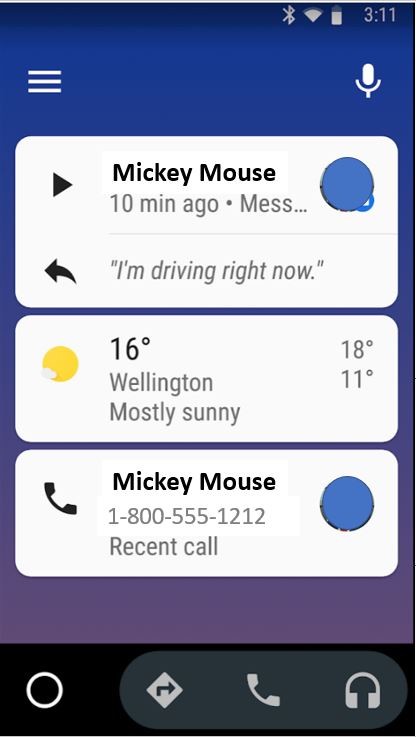I did the upgrade to Android 12 today. All in all it's a bit of a non-event. It's like Android for dummies. Larger text, simpler controls, more keypresses to do many things. I'd like to remove the weather widget from the lock screen, and change the lock screen clock type, otherwise no surface differences.
It applied fine like a regular patch. Not sure how long it took, I was doing something else, an hour at most. I didn't lose any data, I didn't even get logged out of my apps.