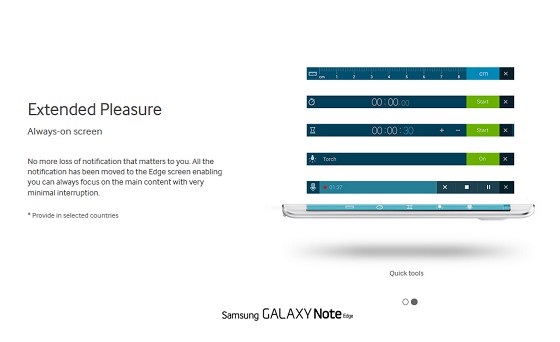pinkbellbird: ahh well in your case, if def makes sense to have an IP67 rated phone. Guess it would be the S5 then? Or wait till next years releases?
not sure if what other brands are doing IP rated phones. I just dont bother looking at a whole lot of other brands. Samsung has won my heart - lolz!
I have used note 1, note 2 and now note 3.
I tried Xperia Z for a short time but I prefer the note screen size. The problem with making this phone 'waterproof' it adds to the size remarkably.
Not in a rush to upgrade. I will wait and see.