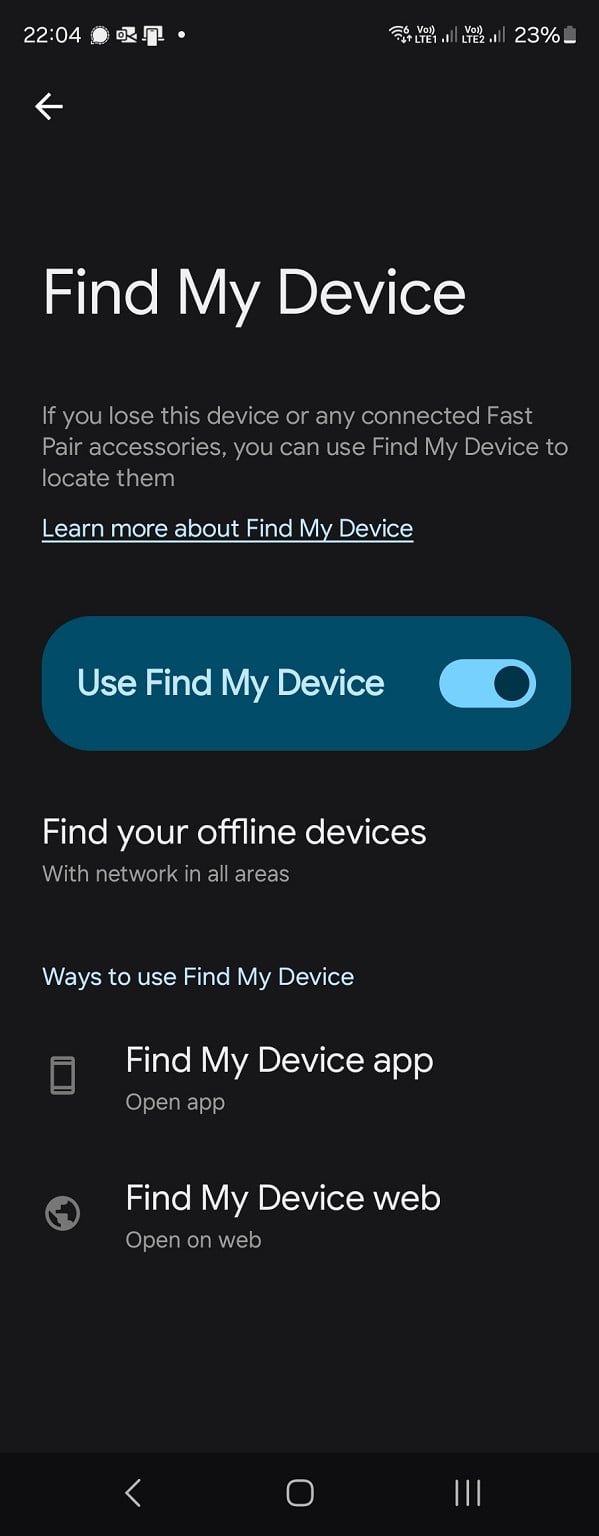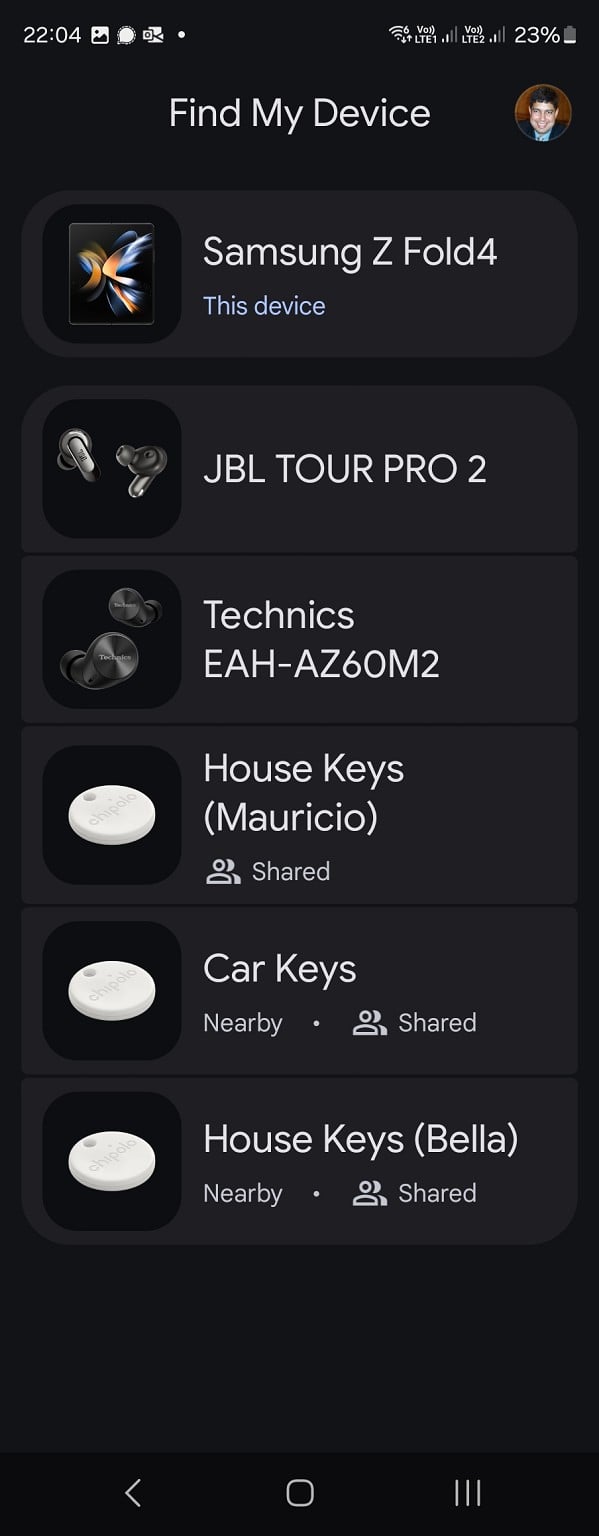I'm a bit confused by this thread
lchiu7:
Google has now released it's Find My Device network and app. I checked if there were any unknown devices in my house and found an Apple Air Tag which I think is my wife's :-)
- The Google app on my phone doesn't have a scan function
- How does it alert you to the device when that's not supposed to work unless an Air Tag has become orphaned? Apple has "Tracker Detector" for Android that is supposed to cover this point.