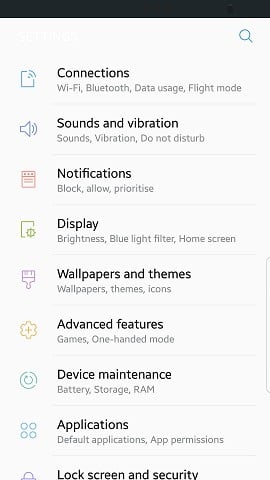Kopkiwi:
HcoNmeM:
Kopkiwi: If we see it before April I'll be surprised
Surprised? lol..
God they only just managed it didn't they. Given just about every other major OEM has had it for at least weeks, if not months, this is embarrassingly pathetic from Samsung.
Considering they started their public beta test of Nougat back in November and went live in early Jan. I think it was actually a good effort especially given their extensive customisation of Android, also the vastly bigger userbase base than any other manufacturer or even model including Googles own devices means there's going to be a higher level of testing required.
HTC went early with their rollout for the 10 and had to halt it due to bugs.
I've had issues with Samsung updates in the past but I'm quite impressed this time around.