Running Android 12 on a Samsung A52 5G.
I am not into Text Messaging apart from reading those I receive infrequently.
I received an expected text message from Spark yesterday, which I can no longer find (and I had received possibly two other messages from Spark in the last several days, one of which I replied to). Yesterday, there was some sort of settings message in the Messages app, which I didn't understand, and I believe just accepted whatever it said, as I was out of the house.
Looking in Settings, I have 2 'Messages' apps:
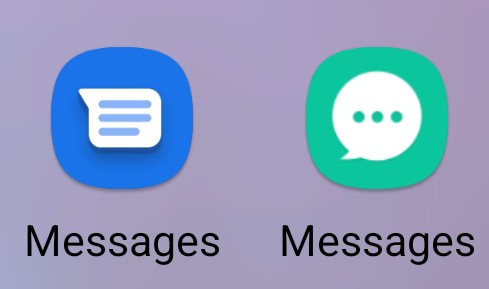
In the blue app, there are no messages, and I cannot find anything in the app which relates to recovering messages.
In the green app, there are messages but the most recent is 09/09/2022. The 'Recycle bin' says there are no messages. This is the default App, but I cannot now be sure that I didn't change the default yesterday.
Can anyone help?

