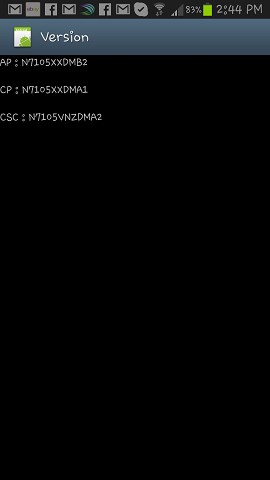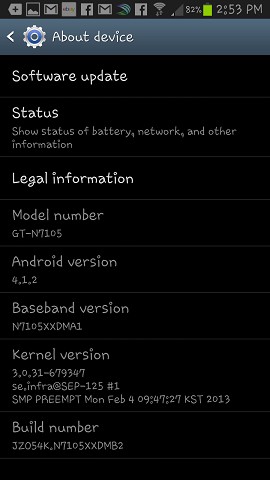has anyone come across any issues with their Note II giving an error when you go in to check for a system update?
a mate that has an S3 told me a couple days ago there was an update & asked, had I done it.
when i checked then, it said my system was up to date. all ok
but then when I checked again today I get this error message, its come up 3 times today.
another mate of mine said that the error message would only show up if I had a dodgy app download from other means than the approved places (google play & sumsung apps). But I dont & the phone was fine 3 days ago. The phone is stock std, no mods etc at all.
wanting to know if anyone else has this coming up atm?? I dont know anyone in NZ with a Note II
I cant see any reason why this is coming up, it never has before.
has anyone with the Note II had notification of any system update or was the update just for the S3? my workmate has an S3 & said she got the update notification today.
FYI, my phone is genuine Samsung, bought from a Vodafone store, not parallel imported etc.
this is the screenshot of error message...
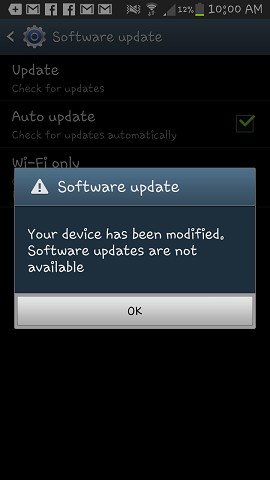
 #
#