|
|
|
johnr: Android updates are not related to what network you are using / SIM card in the handset
Samsung Korea pushes out the updates we are waiting on them to push out the update for Vodafone NZ sold handsets
VFNZ is also doing free 4G upgrades now on current plans
Rural IT and Broadband support.
Broadband troubleshooting and master filter installs.
Starlink installer - one month free: https://www.starlink.com/?referral=RC-32845-88860-71
Wi-Fi and networking
Cel-Fi supply and installer - boost your mobile phone coverage legally
Need help in Auckland, Waikato or BoP? Click my email button, or email me direct: [my user name] at geekzonemail dot com
saeran: No. The way the update work is each carrier needs to approve it before it is available for your device. Even if you switch you have a Vodafone Galaxy S4, therefore even if you are using it on the Telecom network it is still a Vodafone handset and you must wait for Vodafone to approve the update.
Saying that considering the update has rolled out for Telecom phones hopefully it won't take too long till Vodafone and 2degrees approve it so it can be rolled out to their customers. I have a 2degrees S4 and am patiently waiting. It's not that annoying because there is nothing that big or exciting in Android 4.3 except maybe for TRIM support.
Hope that helps.
johnr: Google how to check csc code
johnr: Sure is and 4.3 is coning and the changes are limited
ilovemusic: isn't any 4.3 update rendered obsolete by 4.4 ?
haha
ilovemusic: isn't any 4.3 update rendered obsolete by 4.4 ?
haha
Galaxy S10
Garmin Fenix 5
jeffnz:ilovemusic: isn't any 4.3 update rendered obsolete by 4.4 ?
haha
not obsolete but 4.4 needs to be released first
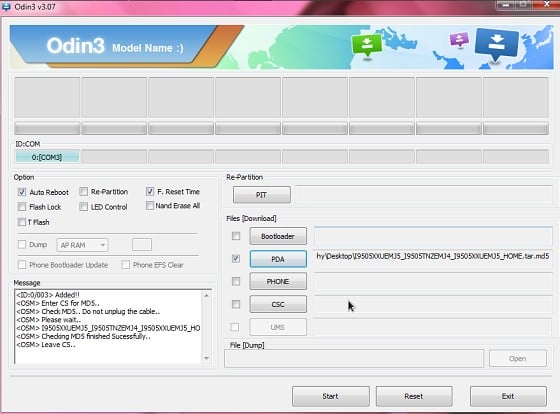
Michael Murphy | https://murfy.nz
Referral Links: Quic Broadband (use R122101E7CV7Q for free setup)
Are you happy with what you get from Geekzone? Please consider supporting us by subscribing.
Opinions are my own and not the views of my employer.
|
|
|
