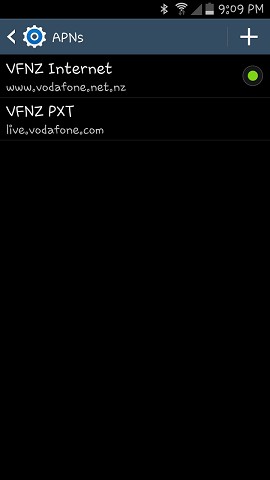While my phone was away i put my sim card into my old 3g galaxy ace plus which is also an imported phone. It constantly showed a full 5 bars of coverage at my home. So put my sim back in new phone, within 2 days no coverage again and phone says network not detected. Getting somewhat annoyed i bought a vodafone sim and put that in it. It does exactly same as 2 degrees, shows only 1 bar coverage and sometimes none.
Any body have any suggestions, before i take phone back again. Swapping vodafone sim into old phone works fine.