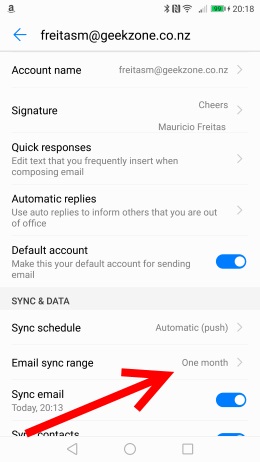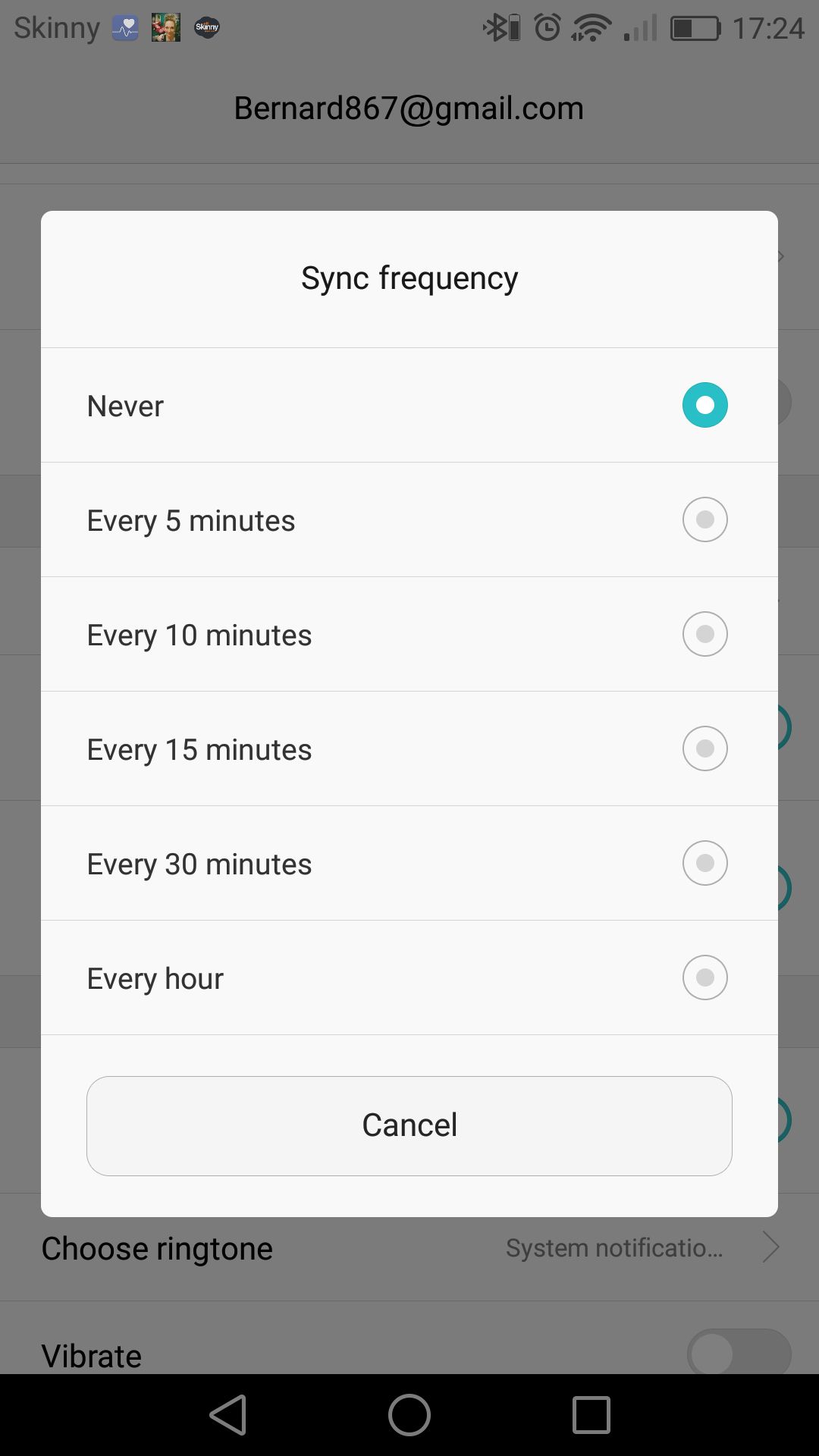I have added my Gmail account to my email account on my phone.
So to be clear I am opening up Gmail through the normal email and not the Gmail app.
This is due to my ihug email being disbanded.
So my issue is that gmail is now downloading all of my emails from the last 6 year at 25 emails each time.
How can I stop this.
thanks