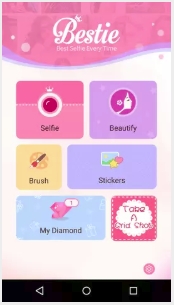Since I bought this mobile, 1 year ago, I had this problem receiving unwanted adv about games or other topics. I tried many solutions but nothing is actually working. Maybe these adv are sent directly by Samsung as they have always same layout and style, and maybe there is no solution other than install a new ad-free firmware.
Before to proceed with any suggestion please have a look on the attached actual screenshot of some of the adv I receive.
Thank you very much.
Screenshots: