In what directory are photos in on my new Xiaomi 11t.
Can not find them to attach to my email ?
Thanks
|
|
Hi, I assume you would have used a gmail account to set the phone up, just setup the phone to sync photos to your gmails photo app and they just appear, no input required.
https://support.google.com/photos/answer/6193313?hl=en&co=GENIE.Platform%3DAndroid
Edit: otherwise if you just open the file manager and go to images the photos should be there by default
Cyril
internal storage/miui/gallery/cloud/owner/folder name/filename
*should be... unless you changed skins/launcher ...
Andy Ghozali  | E: andy@ghozali.ru M: +64 21 395 458 A: Andy's Business Services, 231 High St, Christchurch 8011, NZ |
| www.andy.mobi |
zocster:internal storage/miui/gallery/cloud/owner/folder name/filename
*should be... unless you changed skins/launcher ...
beenz:zocster:
internal storage/miui/gallery/cloud/owner/folder name/filename
*should be... unless you changed skins/launcher ...
I have got as far as cloud...then my options are ...cache...or trashbin neither of which show my photos ?
Ta
Dang no clue then, running the latest mi12?
You should be able to set default photo storage in camera settings? Or share it directly from the gallery?
Andy Ghozali  | E: andy@ghozali.ru M: +64 21 395 458 A: Andy's Business Services, 231 High St, Christchurch 8011, NZ |
| www.andy.mobi |
Just re checking my Redmi10 Note, "Internal Shared Storage > DCIM..
But as I say, just sync to Google Photos, way easier
Cyril
Hi, there is a link above, but you need to install the google photo app, then in the settings on that is a backup option, as I say follow the link I posted earlier.
https://support.google.com/photos/answer/6193313?hl=en&co=GENIE.Platform%3DAndroid
Cyril
cyril7: If you open a photo in Google photos, click on it and share, there should be more ways to share than you can imagine.
Cyril
Andy Ghozali  | E: andy@ghozali.ru M: +64 21 395 458 A: Andy's Business Services, 231 High St, Christchurch 8011, NZ |
| www.andy.mobi |
If you go into the details of the photo in the default Xiaomi gallery app, it shows you the path.
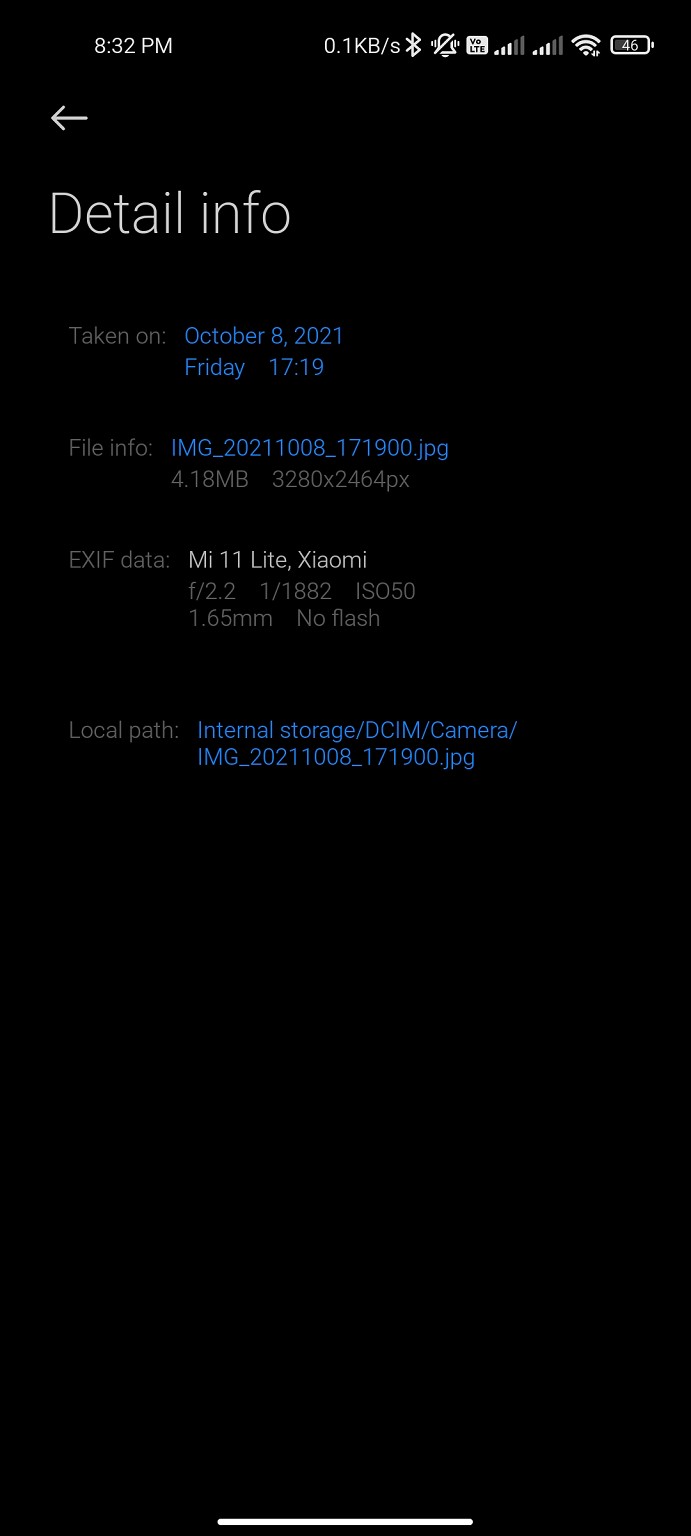
|
|
