I upgraded my work phone and gave one of my boys my old phone to use. I blew away everything on there and he set it up using his own Google account.
However when trying to use the stock Samsung SMS application, he keeps getting the following Google error message popping up constantly. Just closing it down makes it reappear a second later:
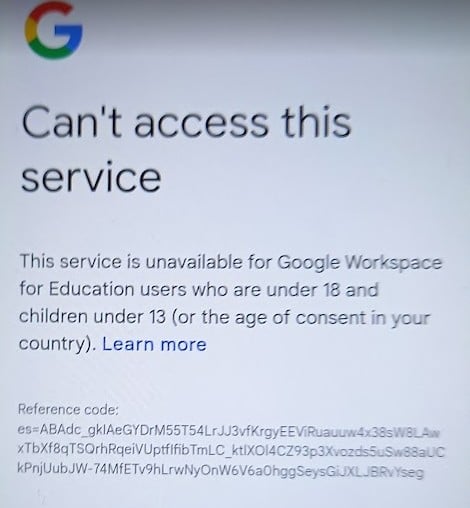
He's 11 so is this something he has to just put up with for the next 2 years? Surely not?
I did find a way to tone down the nonstop popups, and he can sometimes get into the SMS app, but this keeps popping up constantly. Is there any way to get rid of it, or is this just setup to annoy like this?

