Does anyone have one? I'd like to know how the data is shown in the Android app, can't see this in any of the reviews I've read. For the Galaxy Watch 6, the data is only shown in the app as a 30 minute range bar, whereas for a Garmin watch the actual app data is shown and you can zoom in on it - see the following two screens. I'm interested in daily data, not task data like you would export to Strava or such like. The Samsung data as presented is pretty useless, but perhaps they did that as they used to get hammered on the accuracy of the HR sensor, from what I've read the Watch 7 has improved on this.
(Getting data out of these things is almost impossible, can't see why they don't make it a feature within the app!)
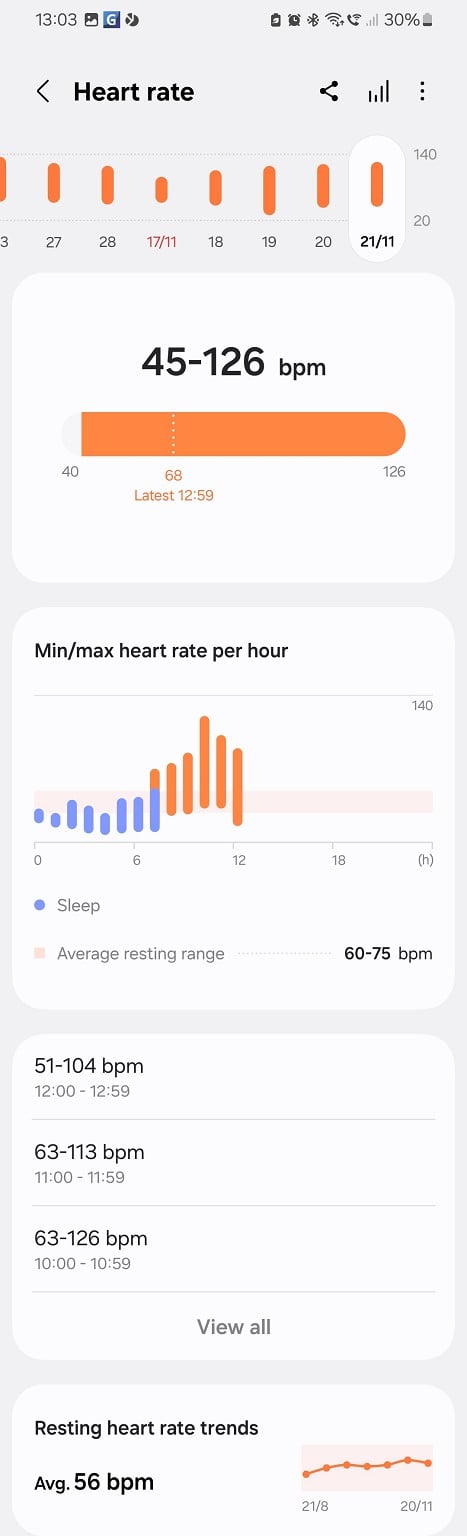
Galaxy 6 watch app screenshot
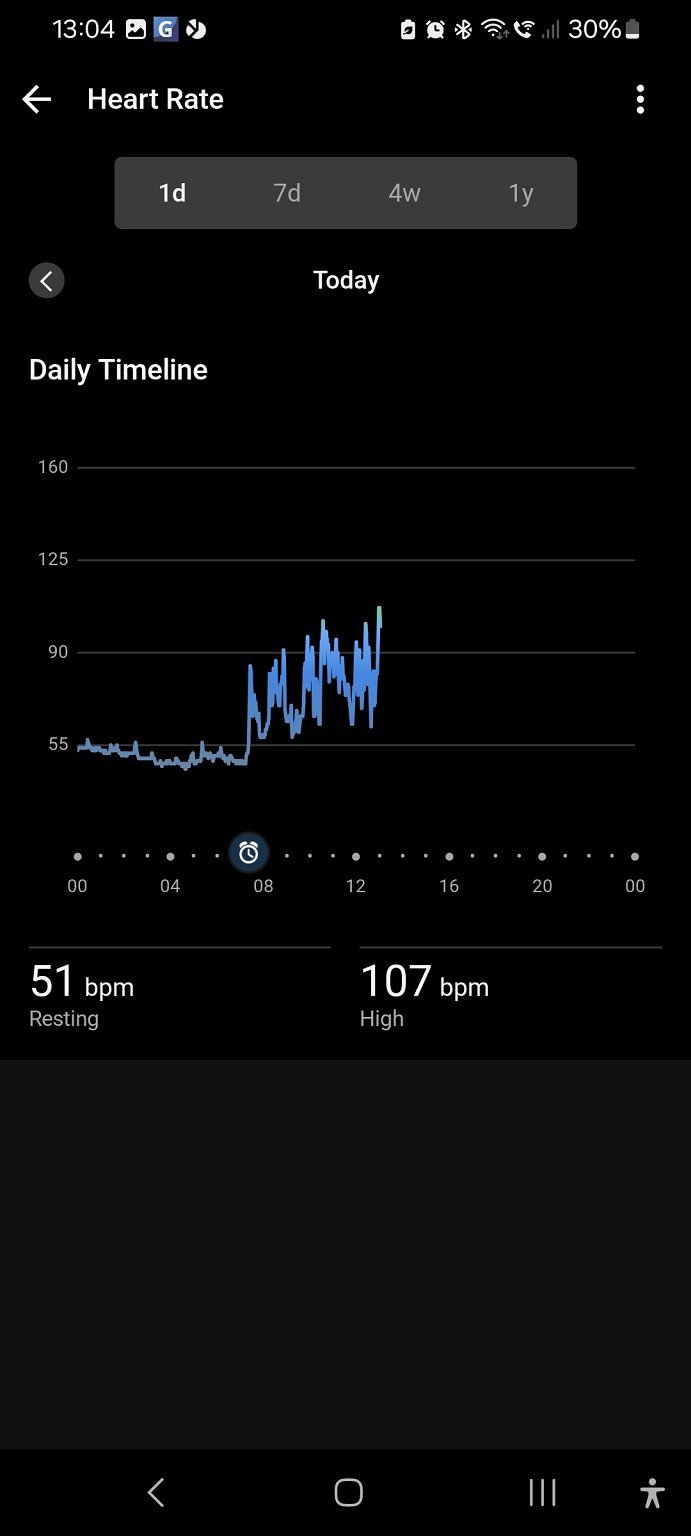
Garmin watch app screenshot



