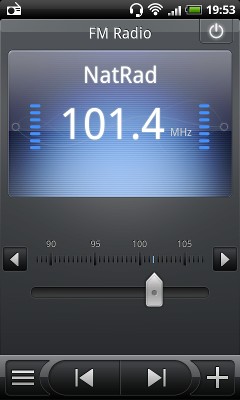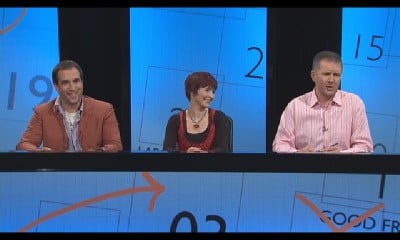Wifi Hotspot does work but:
1. You have to manually choose the channel you want to use. The default is "auto" and it doesn't work. So when in the config window, press the Menu button and open "Advanced". You can select the channel you want here.
2. You can also specific the default IP address. If not changed, it is 192.168.1.1...which may conflict with defaults on routers and APs at home....so change it if you need to.
Also...has just released v1.16. Same link. I'm flashing it even as I type this....
***** Original Post *****
eVilD's latest "NXSense" ROM (v1.15) for Nexus One is *almost* perfect! Good enough I'm going to tryit for a few days instead of a few hours. BIG step forward.
This is a port of the Desire Froyo ROM to Nexus One and includes - from a long list - Sense UI and a custom kernel that supports the use of the FM Radio app. The FM radio support has been flakey in previous versions, but appears to work flawlessly in this latest version.
Another major hurdle overcome is the Bluetooth support now appears to functional. My stereo BT headset is recognized, paired and can listen to music. It doesn't work with the FM Radio as the radio requires the wired headset to be plugged in as an antenna and that trumps the BT headset...as you might expect it, too. It would be nice....but this isn't a show stopper for me.
USB tethering is still broken, but wifi tethering is supposed to be working. I haven't tested that yet.
This ROM also supports 720p HD video on the Nexus One....so pretty much all the coolest custom stuff is present and accounted for. I haven't tested the Apps2SD yet....but will later.
You can check this ROM's docs and links in it's home thread on XDA.
Here are a couple of screenshots from my Nexus One.


 #
#