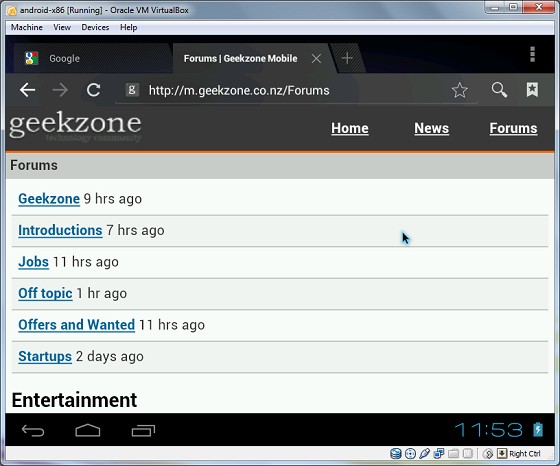I discovered this project a while ago: http://www.android-x86.org
but i hadn't check it out in for about a year. Anyway i had another look today and they have come along way.
They now have working versions of android 2.2, 2.3, 3.2 and a dev build of 4.01.
I just downloaded 3.2 and installed it in virtualbox no problem at all.
Worked well for me. Tempted to try it out on my laptop as a live disk.
for anyone interested i followed these instructions to install it: http://androidspin.com/2011/01/24/howto-install-android-x86-2-2-in-virtualbox/
And you can download the latest releases from here: http://www.android-x86.org/download