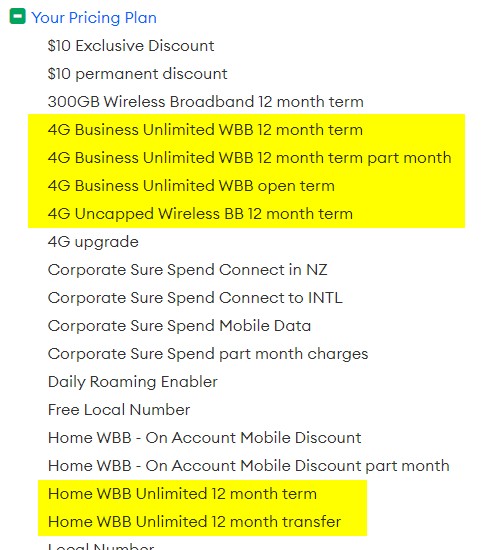I've been asked for some assistance by a relative, and I just want to sanity check this before I pass it on to them because i've not had to deal with Starlink stuff before and not sure if there's any gotcha's beyond it not having built in ethernet.
Background:
- They have a rural property in canterbury, only a few km from Rolleston but appears to be in a DSL dead spot.
- They have just constructed a second residence on the property, and as part of that fibre was run from the primary residence to the new secondary residence.
- They have also just upgraded from 4g RBI to Starlink in the main residence (secondary is now using the 4gb RBI, they can tolerate the speeds but data caps are a real problem).
- Starlink router is a UTR 211 without ethernet
They want to ditch the RBI and have both residences using the starlink connection.
Because they have the fibre run between the two buildings, I figure it makes sense to make use of that. I'm thinking they are just going to need to buy the Starlink ethernet adapter, and then either media converters (or cheap switches with appropriate SFP's) and something to go on the far end, either an AP or a wifi router of some sort.
Starlink ethernet adapter -> Switch/Media Converter -> existing fibre run -> Switch/Media Converter -> AP/router in secondary residence
Does anyone familiar with how the Starlink's work see any issue with that?
Can anyone recommend a coffeebaron equivalent in Canterbury who I could suggest they hire (Relative was muttering about getting an electrician to sort it out and I gently explained most of them only deal with the physical wiring side rather than the networking and even then can be pretty hit and miss as to understanding of data stuff)