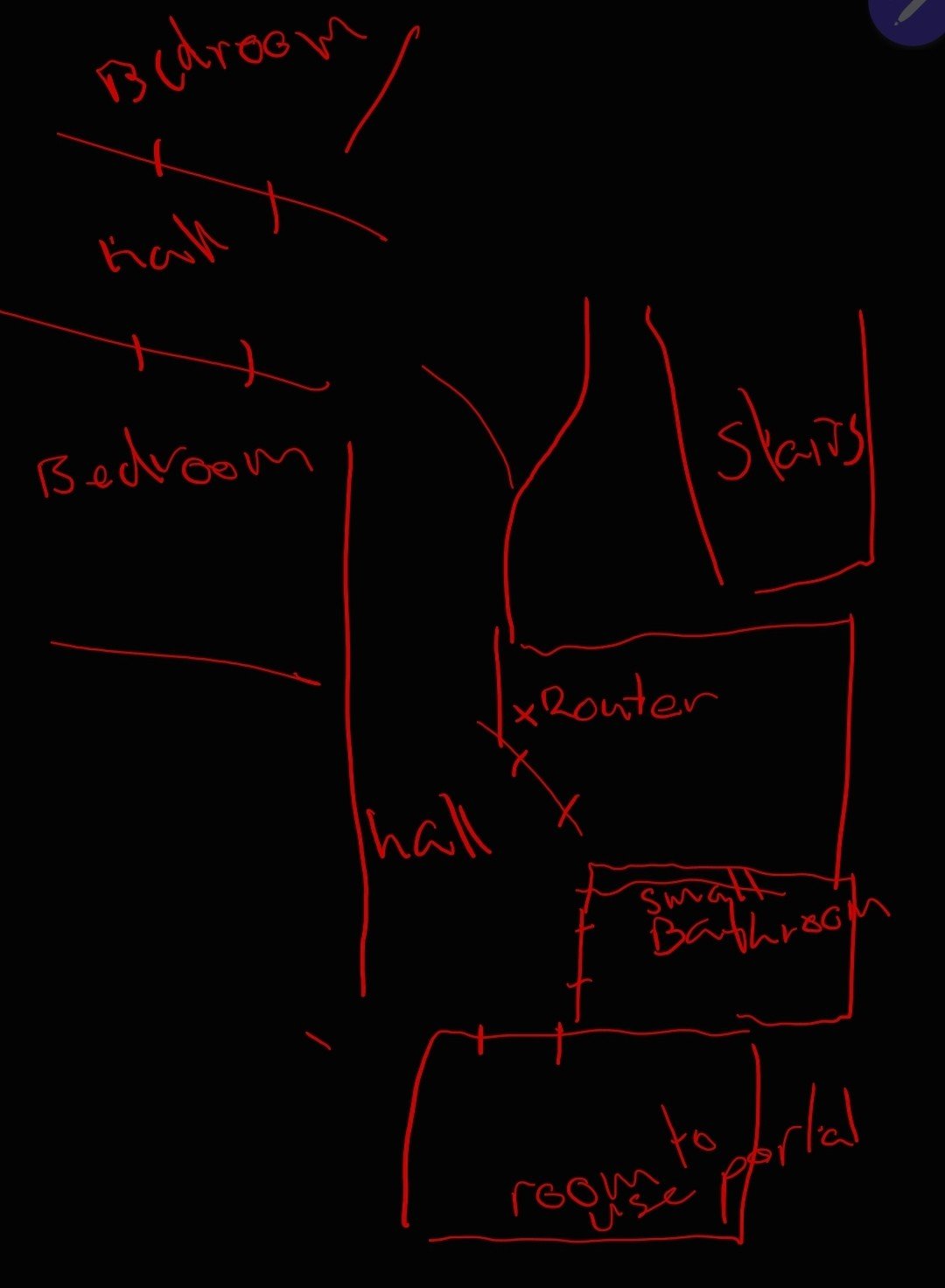I'm wanting to upgrade my current router (Orbi RBR350 provided by the ISP) in order to reduce lag when using my PS Portal (streams video from my PS5) which has a tendency to lag and drop out even when fairly close, the PS5 is connected via an ethernet cable, and no one else is streaming video etc. on the network.
I'm open to other solutions than a new router, but I think that's probably the way to go as at present there are only two walls and approx 3-4m between where I'm using the Portal and the current router. Which I believe suggests that a bit more oomph is what is needed, and there isn't somewhere to put a satellite one wall away from the router. (That room is a bathroom) And even when both doors are open there are lag issues. (If a diagram of the layout would be useful I can draw one)
I have done some playing around, forcing a 5ghz connection etc. and haven't found a solution that way. (The portal runs terribly on 2.4ghz)
Prefer something on the cheaper end but would rather err on the side of getting what I need than saving a few bucks.
Thank you for any suggestions, happy to provide more information if needed.