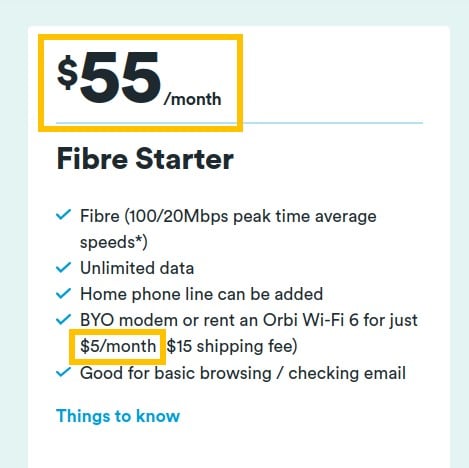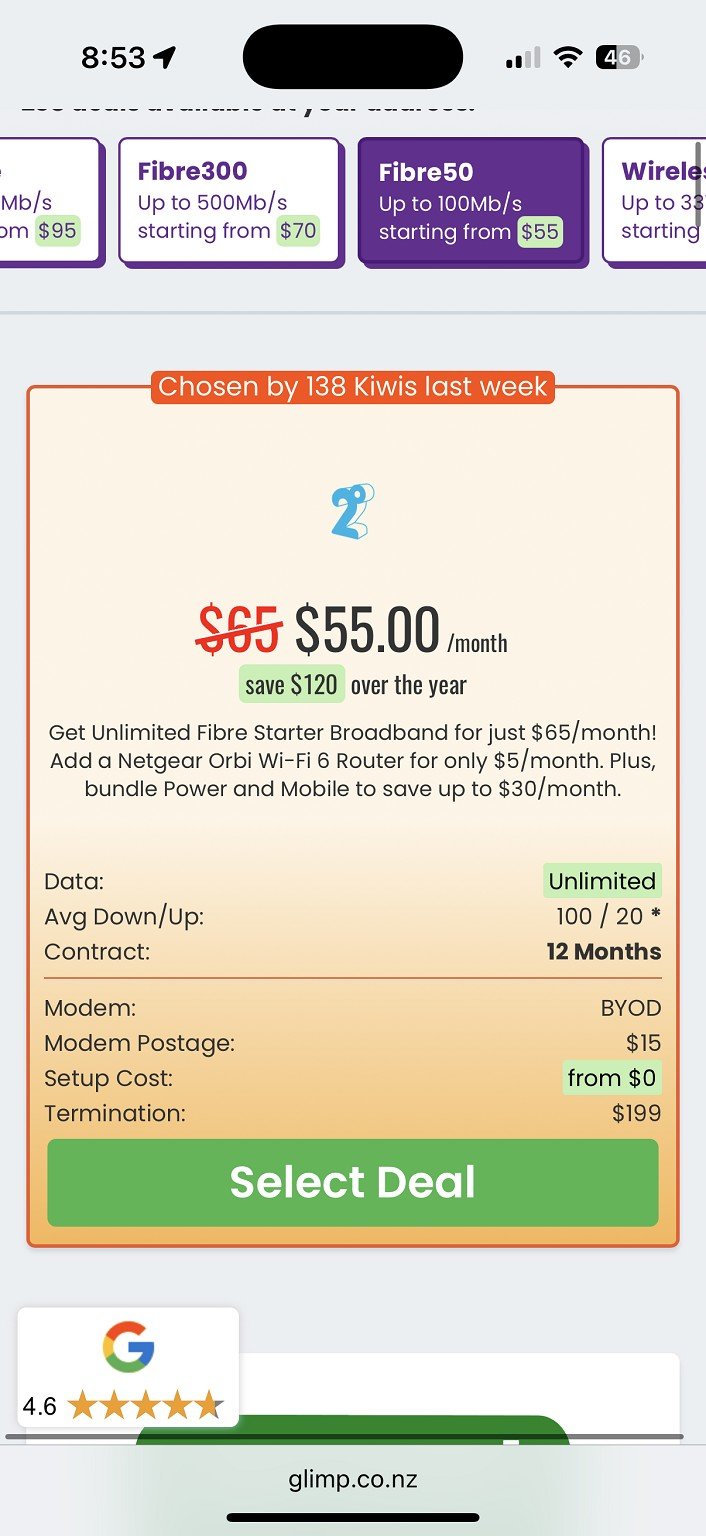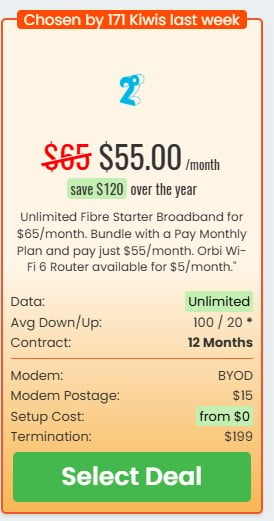I was looking around for a new ISP, and looking at downgrading to 100/20 speed. Used the Glimp website to compare prices and see they advertised a plan for $55 with 2 Degrees. When entering my details into Glimp and it forwarding me automatically onto the 2Degrees website, it tried to charge me $60. Anyone know who I contact to get 2Dgerees to honor the advertised price, as it is advised on Glimps site? I do have a screenshot showing the $55 advertised price.