|
|
|
There is no more to it. DHCP with VID=10. Post captures of all settings, entire page.
*assuming your settings are actually all correct*
i have an asus rt ac3200
sometimes i have to reboot a few times before it will get the internet!
took many firmware updates before it became better, router was quite buggy for a while
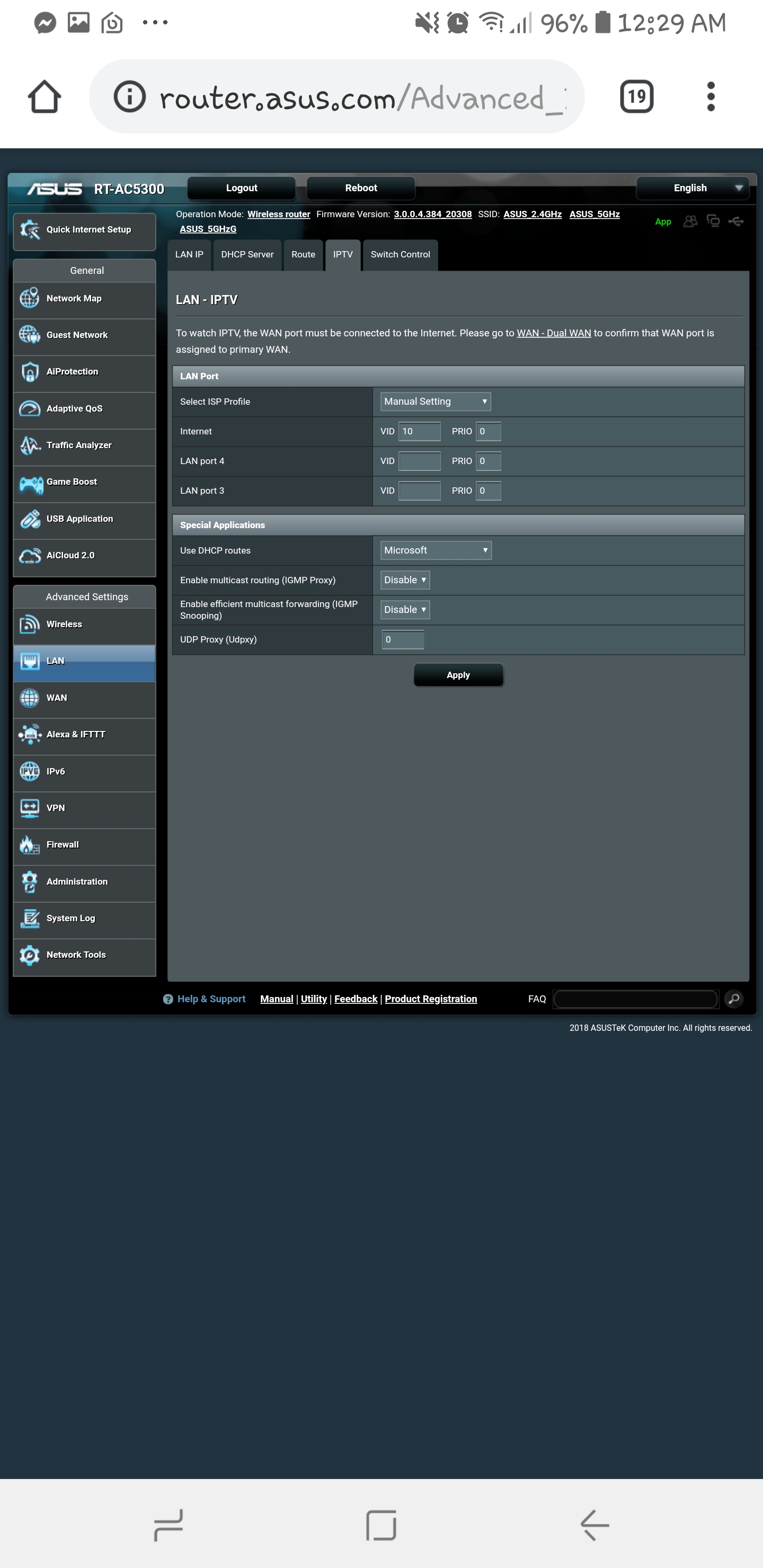
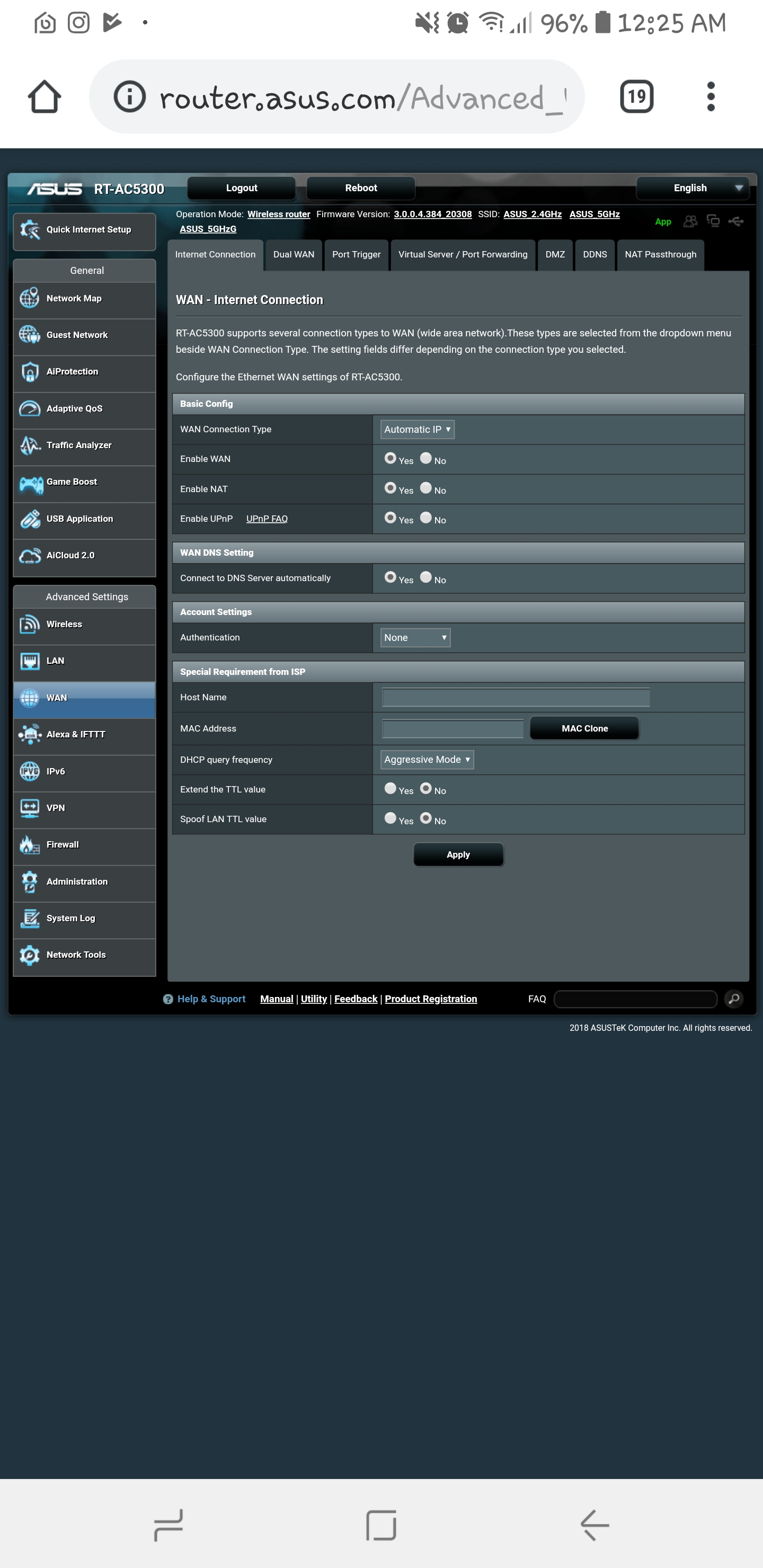
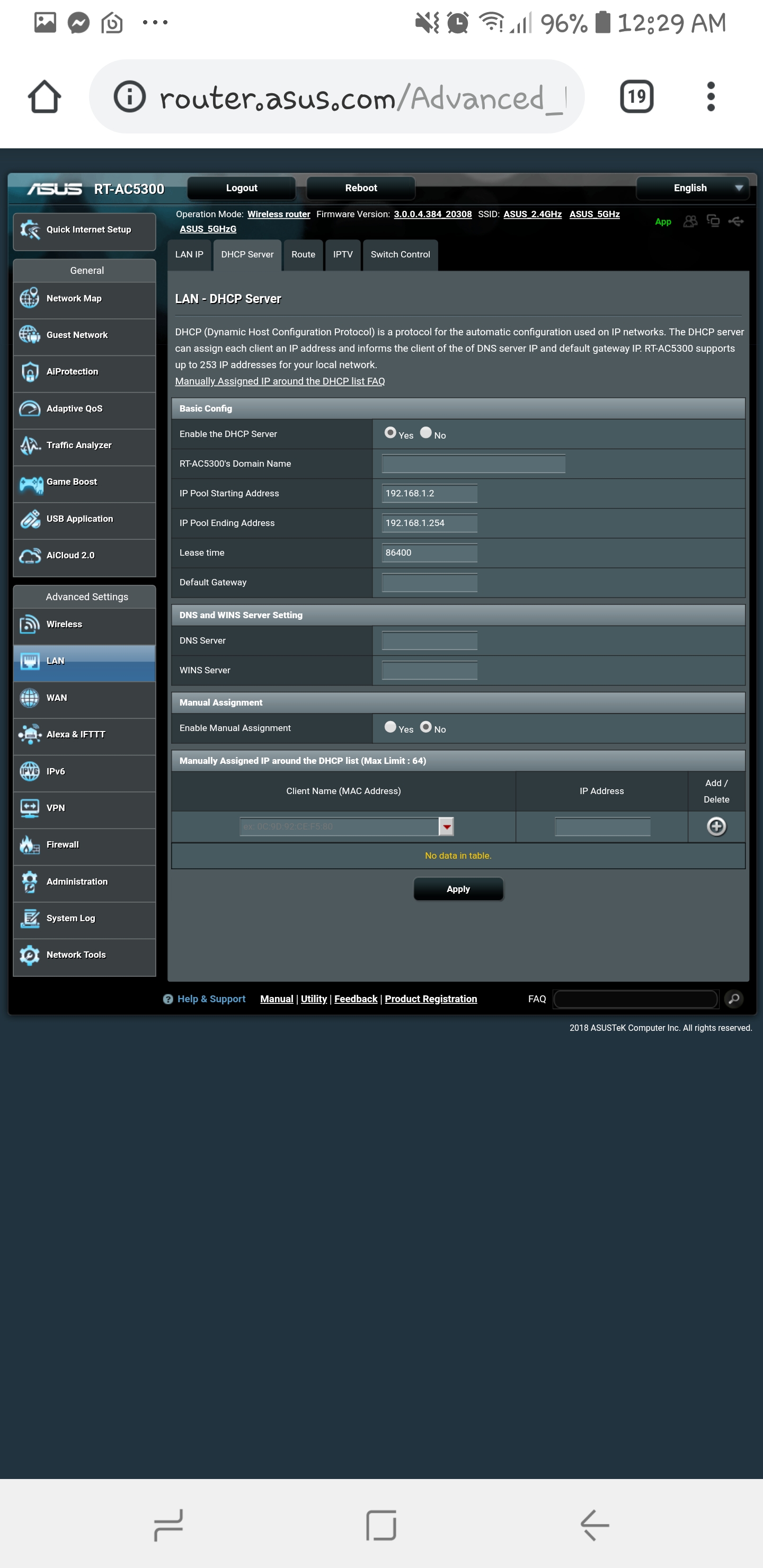

Spyware:
https://www.pbtech.co.nz/ASUSISPSettings#VDFRTAC
Very nice. Didn't know they had this.
Please keep this GZ community vibrant by contributing in a constructive & respectful manner.
Please support Geekzone by subscribing, or using one of our referral links: Samsung | AliExpress | Wise | Sharesies | Hatch | GoodSync | Backblaze backup
not related to your question but i believe its relevant advice. take it back and get a orbi or amplifi kit for the same price. likely get better coverage and be way more versitile
these "gaming routers" are a bit of a scam. bigger more powerful isnt necessarily better
my asus rt ac3200 gives me wifi that can watch 4k youtube from across the road
it has 3 different wifis so all my devices use a separate wifi :)
it never fails me unless i reboot it, but i don't reboot it. when i say bugs it's the interface that's buggy, performance has been top notch from day 1.
it's not a gimmick
i believe the 5300 has 3 wifis but using MIMO. MIMO only works if every device connected has MIMO. one device without MIMO breaks MIMO so I chose the 3200. since 99% of devices do not have MIMO anyway, I guess you could call MIMO a gimmick.
it is a gimmick because most devices radios are not that powerful to send the data back from a long distance. easy to receive it hard to send it back.
having a super powerful single access point doesn't work these days with the noise floor of those 2 spectrum getting higher and higher.
all its likely doing it drowning out your neighbours signals as well.
having more less powerful access points is what you should be using.
Jase2985:
it is a gimmick because most devices radios are not that powerful to send the data back from a long distance. easy to receive it hard to send it back.
having a super powerful single access point doesn't work these days with the noise floor of those 2 spectrum getting higher and higher.
all its likely doing it drowning out your neighbours signals as well.
having more less powerful access points is what you should be using.
Furthermore - for the price of a ASUS RT-AC5300 you can get an AmpliFi which not only performs better (WiFi wise) but looks nice too.
Gaming routers are a scam, I've already covered this off multiple times.
Michael Murphy | https://murfy.nz
Referral Links: Quic Broadband (use R122101E7CV7Q for free setup)
Are you happy with what you get from Geekzone? Please consider supporting us by subscribing.
Opinions are my own and not the views of my employer.
|
|
|
