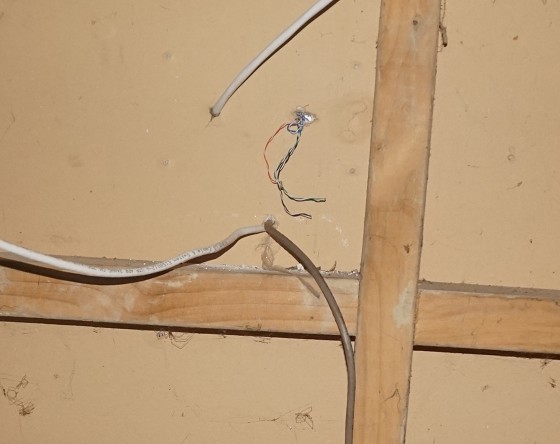I think it is a simple job, but need a bit of advice before starting and getting it wrong.
Currently phone socket has been unscrewed from the wall, as it needs to be moved for new kitchen cabinets, and wanting to move it about 2 metres to a new location.
The phone was switched over to Spark fibre line last month, with a cat6 cable strung under the house connected with scotch locks to where the old ETP joined, .
Thinking to divert that Cat6 cable from ONT to a wall socket, but it is a bit too short to reach where I want the phone. Also wanting to kick start my structured cabling project.
What are my options here?
- Full on = buy a home networking cabinet, for patch panel and switch and ONT (same location as ONT). Patch the cat6 from ONT voice line into this, to connect with new Cat 6 to the keystone jack in the wall, with the phone on a BT to RJ45 adapter.
- Small job = Wire the two wire phone cable into a keystone jack in the wall. Would need to connect the two phone wires (black & yellow) to the corresponding pins in the RJ45 socket? There is enough spare cable in current setup to do this.