|
|
|
jakenz: Use this Netflix sample video with embedded bitrate displayed:
Http://www.netflix.com/WiMovie/70136810
jakenz: @sbowness - search in the Fire's netflix app for 'example short' and click on the top result which should include these refs - 23.976 & 2010. There are other versions of this test clip but they don't have the bitrate displayed.
Be interested to hear how you get on.
jakenz:By contrast my chromecast quickly (<1 min) gets up to 1080p in any part of the video. It is of course over wifi vs wired for the Fire TV.
Have others observed anything like this?
freitasm: I don't see a BBC iPlayer in the native apps list. Anyone?
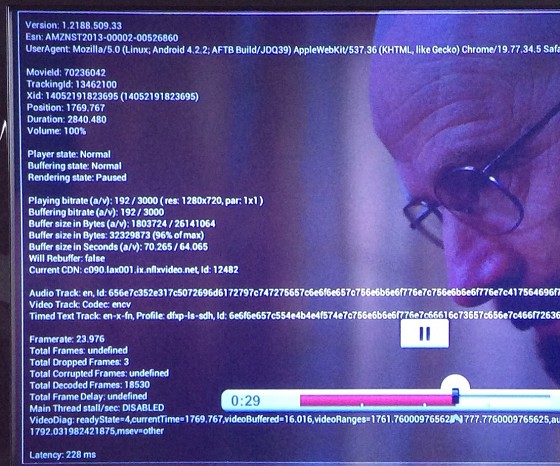
sbowness:freitasm: I don't see a BBC iPlayer in the native apps list. Anyone?
I've sideloaded the iPlayer app but it won't respond to the remote. Has anyone been able to make it work?
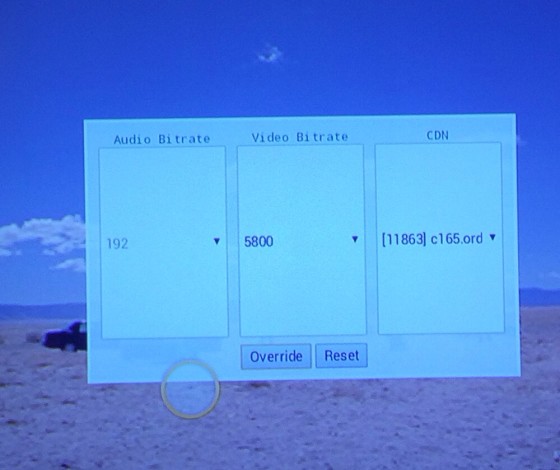
Please support Geekzone by subscribing, or using one of our referral links: Samsung | AliExpress | Wise | Sharesies | Hatch | GoodSync | Backblaze backup
jakenz: Update: almost but no cigar!
With USB keyboard connected an alternative keystroke sequence brings up a bitrate override screen: CTL + shift + alt + s.
Use Tab keyboard key to tab between panels then PageUp / down keys to cycle between options. I got as far as selecting 5800kbps video bitrate and tabbing to highlight the 'override' (ok/execute) on-screen button but I can't find a keyboard key or combo that will 'press' this. Eg. Pressing enter/return merely toggles the underlying video between pause & play. Most keys do nothing at all. Others kick you out of the vid. Connecting a mouse brings up a round circle but clicking with left or right mouse buttons on the 'override' dialogue box does nothing. Maybe a combo of keyboard and mouse keys would work but I can't try both at once yet. If anyone could solve this final step I'd be much obliged.
Btw Googling draws a blank on this for the Fire Tv (though similar override screens exist for the Roku and silverlight/windows netflix players, albeit none have the 5800 bitrate) so if we got this working we might be breaking new ground...
Please support Geekzone by subscribing, or using one of our referral links: Samsung | AliExpress | Wise | Sharesies | Hatch | GoodSync | Backblaze backup
BigMal:
I went a different route and hooked up the fire a number of different ways. I went...
1. Wireless with iptable DNS rewrite on a DD-WRT router
2. Wired with iptable DNS rewrite on DD-WRT router
3. Wired with getflix DNS on the Fire TV using Telecom supplied Thomson modem.
None the above solutions gave me anywhere near the Netflix streaming performance of the Roku or the Chromecast. The Fire TV would stream in SD for a good 5-10 minutes before, sometimes, getting up to HD (720p range). It's frustrating because it seems everyone else on here has had an excellent experience with the Fire TV and I have a Roku and Chromecast which both stream Netflix in HD in under a minute.
I also tried side loading the official Netflix app for Android but I couldn't navigate using the fire remote.
Ah well, I'll hold onto it for the short term and see if any Netflix app updates come out that might make a difference.
|
|
|
