|
|
|
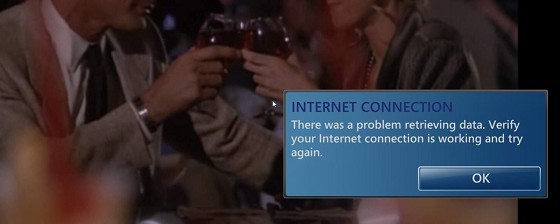
Lurch: Unblock-US - Get the occasional buffering problem and under windows media centre I get the below:
So it's back to unotelly, no buffering or errors :-)
darrenl: I think it now works better than it used to on Telecom ADSL+, Unotelly and Apple TV. Used to get a stutter and occasional downgrading of video quality at some point (usually at the start) of a program but now no stutter and no degraded video quality.
dclegg:darrenl: I think it now works better than it used to on Telecom ADSL+, Unotelly and Apple TV. Used to get a stutter and occasional downgrading of video quality at some point (usually at the start) of a program but now no stutter and no degraded video quality.
Good to know. I tried to watch on the Apple TV app last night, but got impatient waiting for the stream to start. So instead I used the fallback I used during the outage, where I streamed to my iPhone then AirPlayed to the ATV. The only difference was I went via the DNS this time instead of the VPN. The ATV seems to buffer a LOT better when doing that, resulting in a more consistent viewing experience and no stops to rebuffer the stream.
And unlike when using the VPN, I was able to successfully do that for two shows in a row. Not sure if that was a fluke, or an indication that it is actually more stable. I wouldn't have thought it would make any difference to stability though, as the stumbling block has been the AirPlay portion. So theoretically the delivery mechanism to my iPhone should make no difference.
dclegg:darrenl: I think it now works better than it used to on Telecom ADSL+, Unotelly and Apple TV. Used to get a stutter and occasional downgrading of video quality at some point (usually at the start) of a program but now no stutter and no degraded video quality.
Good to know. I tried to watch on the Apple TV app last night, but got impatient waiting for the stream to start. So instead I used the fallback I used during the outage, where I streamed to my iPhone then AirPlayed to the ATV. The only difference was I went via the DNS this time instead of the VPN. The ATV seems to buffer a LOT better when doing that, resulting in a more consistent viewing experience and no stops to rebuffer the stream.
And unlike when using the VPN, I was able to successfully do that for two shows in a row. Not sure if that was a fluke, or an indication that it is actually more stable. I wouldn't have thought it would make any difference to stability though, as the stumbling block has been the AirPlay portion. So theoretically the delivery mechanism to my iPhone should make no difference.
trig42:dclegg:darrenl: I think it now works better than it used to on Telecom ADSL+, Unotelly and Apple TV. Used to get a stutter and occasional downgrading of video quality at some point (usually at the start) of a program but now no stutter and no degraded video quality.
Good to know. I tried to watch on the Apple TV app last night, but got impatient waiting for the stream to start. So instead I used the fallback I used during the outage, where I streamed to my iPhone then AirPlayed to the ATV. The only difference was I went via the DNS this time instead of the VPN. The ATV seems to buffer a LOT better when doing that, resulting in a more consistent viewing experience and no stops to rebuffer the stream.
And unlike when using the VPN, I was able to successfully do that for two shows in a row. Not sure if that was a fluke, or an indication that it is actually more stable. I wouldn't have thought it would make any difference to stability though, as the stumbling block has been the AirPlay portion. So theoretically the delivery mechanism to my iPhone should make no difference.
What sort of speeds do you get on a Speedtest?
I've probably only ever had my ATV buffer a show once. It usually takes probably about 5 seconds of spinning wheel after I select Play, but it goes sweet from then on. I don't think I get SuperHD though - if I get close to the TV it is pretty ugly, but perfectly fine from the couches.
SaRaCeNz:dclegg:darrenl: I think it now works better than it used to on Telecom ADSL+, Unotelly and Apple TV. Used to get a stutter and occasional downgrading of video quality at some point (usually at the start) of a program but now no stutter and no degraded video quality.
Good to know. I tried to watch on the Apple TV app last night, but got impatient waiting for the stream to start. So instead I used the fallback I used during the outage, where I streamed to my iPhone then AirPlayed to the ATV. The only difference was I went via the DNS this time instead of the VPN. The ATV seems to buffer a LOT better when doing that, resulting in a more consistent viewing experience and no stops to rebuffer the stream.
And unlike when using the VPN, I was able to successfully do that for two shows in a row. Not sure if that was a fluke, or an indication that it is actually more stable. I wouldn't have thought it would make any difference to stability though, as the stumbling block has been the AirPlay portion. So theoretically the delivery mechanism to my iPhone should make no difference.
Have you rebooted the ATV? Mine did the same yesterday after I made some tweaks at my router- rebooted the ATV and all good.
Please support Geekzone by subscribing, or using one of our referral links: Quic Broadband (free setup code: R587125ERQ6VE) | Samsung | AliExpress | Wise | Sharesies | Hatch | GoodSync
getflix: We have a customer with Trust Power (kinect.co.nz) who is still experiencing this issue... does anyone know if they use VF as their upstream? Are there any other Trust Power customers here with or without this issue?
Please support Geekzone by subscribing, or using one of our referral links: Quic Broadband (free setup code: R587125ERQ6VE) | Samsung | AliExpress | Wise | Sharesies | Hatch | GoodSync
|
|
|
