|
|
|
Just installing a new update that mentions improvements in battery usage and Bluetooth usage.
Please support Geekzone by subscribing, or using one of our referral links: Samsung | AliExpress | Wise | Sharesies | Hatch | GoodSync | Backblaze backup
freitasm:
Just installing a new update that mentions improvements in battery usage and Bluetooth usage.
The official change log says "Thanks to everyone who enabled Bluetooth tracing and gave us feedback. This release includes some fixes for issues with battery usage and delays in activating Bluetooth tracing."
Technofreak: You keep banging on about using a stock Android OS. I don't use an Android OS of any sort so there is no point in telling me to run a fairly new version of the stock firmware. Sailfish, the OS I use, can run an Android compatibility layer and any Android apps that don't require GApps run perfectly well. Even some that require GApps still work with one or two features missing.
I don't expect all the functionality to work. I never said that and I don't expect for one moment for the MOH to fix it. I was merely passing on my experience. In this case it would appear even stock Android phones are experiencing this problem. Someone involved with the Contact Tracer app has been in touch with me as it appears the may be an issue with the EN plug in.
neb:mkissin:Wouldn't this defeat the purpose of the app?
turn off Exposure Notifications in the Android system settings depending on your preference.
Correct - the reason that I gave that as an option was for people who do not wish to participate in Bluetooth Tracing (since it is opt-in and voluntary). So if you are getting the "checking exposure keys" message, and you want to participate in Bluetooth Tracing, then turn it on in the app. If you do not want to participate in Bluetooth Tracing for whatever reason, then you have to turn off Exposure Notification in the system settings to stop it showing the "checking exposure keys" message (at this stage until MOH comes up with a fix).
Research Fellow, Koi Tu: The Centre for Informed Futures, The University of Auckland
I know a bit about the NZ COVID Tracer app, but I don't work for Ministry of Health
BarTender: My main problem is you post frequently about certain apps not working and others go “oh that’s weird as it works for me” then by the 3rd or 4th post you say “oh yeah I am not running Android” and which time everyone says “That should have been the FIRST thing you said.”
A variant of "I can't locate the computer on/off switch, there's no lights because the power's out here".
andrewchen:So if you are getting the "checking exposure keys" message, and you want to participate in Bluetooth Tracing, then turn it on in the app. If you do not want to participate in Bluetooth Tracing for whatever reason, then you have to turn off Exposure Notification in the system settings to stop it showing the "checking exposure keys" message (at this stage until MOH comes up with a fix).
My concern was that the app doesn't indicate whether this is Bluetooth-only or overall, for example is it also checking based on QR code scans? I want to disable the Bluetooth noise, but not overall notifications.
Just for reference, I've got Bluetooth tracking disabled on the app and Bluetooth turned off on the phone, so I'm guessing that whatever it's checking - it's currently being doing it for over two hours - it's not related to Bluetooth.
neb:andrewchen:My concern was that the app doesn't indicate whether this is Bluetooth-only or overall, for example is it also checking based on QR code scans? I want to disable the Bluetooth noise, but not overall notifications. Just for reference, I've got Bluetooth tracking disabled on the app and Bluetooth turned off on the phone, so I'm guessing that whatever it's checking - it's currently being doing it for over two hours - it's not related to Bluetooth.
So if you are getting the "checking exposure keys" message, and you want to participate in Bluetooth Tracing, then turn it on in the app. If you do not want to participate in Bluetooth Tracing for whatever reason, then you have to turn off Exposure Notification in the system settings to stop it showing the "checking exposure keys" message (at this stage until MOH comes up with a fix).
As mentioned, it is not. It is related to the Apple/Google Notification framework. That's what @andrewchen suggested to turn off.
Please support Geekzone by subscribing, or using one of our referral links: Samsung | AliExpress | Wise | Sharesies | Hatch | GoodSync | Backblaze backup
@neb this will be in your phone settings:
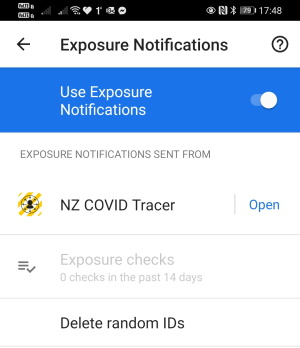
Please support Geekzone by subscribing, or using one of our referral links: Samsung | AliExpress | Wise | Sharesies | Hatch | GoodSync | Backblaze backup
freitasm:As mentioned, it is not. It is related to the Apple/Google Notification framework. That's what @andrewchen suggested to turn off.
As long as they don't start using it for QR-code-originated notifications... a second issue is that the bug is still there, it's still spending hours each day trying to do something which is explicitly disabled at both the app and overall phone level. So I was hoping the MoH would eventually fix this bug, and leaving notifications on would tell me when it had been fixed.
Insert general complaint about the incredibly poor quality of the app, it's a capability that's explicitly disabled, not only in the app but in the phone, any attempt to use Bluetooth will result in an immediate error, and yet the app still spends hours each day trying to use something that isn't available.
neb:andrewchen:So if you are getting the "checking exposure keys" message, and you want to participate in Bluetooth Tracing, then turn it on in the app. If you do not want to participate in Bluetooth Tracing for whatever reason, then you have to turn off Exposure Notification in the system settings to stop it showing the "checking exposure keys" message (at this stage until MOH comes up with a fix).
My concern was that the app doesn't indicate whether this is Bluetooth-only or overall, for example is it also checking based on QR code scans? I want to disable the Bluetooth noise, but not overall notifications.
Just for reference, I've got Bluetooth tracking disabled on the app and Bluetooth turned off on the phone, so I'm guessing that whatever it's checking - it's currently being doing it for over two hours - it's not related to Bluetooth.
Research Fellow, Koi Tu: The Centre for Informed Futures, The University of Auckland
I know a bit about the NZ COVID Tracer app, but I don't work for Ministry of Health
andrewchen: Note that I'm saying turn off Exposure Notifications from Apple/Google, not block notifications from NZ COVID Tracer.
How do you do that? I've turned off exposure notification from the app as suggested by freitasm.
neb:andrewchen: Note that I'm saying turn off Exposure Notifications from Apple/Google, not block notifications from NZ COVID Tracer.
How do you do that? I've turned off exposure notification from the app as suggested by freitasm.
Research Fellow, Koi Tu: The Centre for Informed Futures, The University of Auckland
I know a bit about the NZ COVID Tracer app, but I don't work for Ministry of Health
neb:
andrewchen: Note that I'm saying turn off Exposure Notifications from Apple/Google, not block notifications from NZ COVID Tracer.
How do you do that? I've turned off exposure notification from the app as suggested by freitasm.
The screenshot I've posted is from the Android settings - not from the app. A similar page exists in the iPhone settings as well.
It's like the Flight Mode switch - it turns off the exposure notification framework at system level. If this is on, the COVID Tracer App will keep trying to use it, regardless of Bluetooth status. That's how the system works.
Please support Geekzone by subscribing, or using one of our referral links: Samsung | AliExpress | Wise | Sharesies | Hatch | GoodSync | Backblaze backup
andrewchen: The screenshot that @freitasm posted is the one I mean - it's turning off Exposure Notifications in system settings, not just blocking the notifications from the app from appearing.
It's never been turned on in System Settings. Just to be clear, Exposure Notification is turned off in System Settings, Bluetooth is turned off systemwide, and Bluetooth Tracking is turned off in the app. I still get the endless "Checking exposure notification".
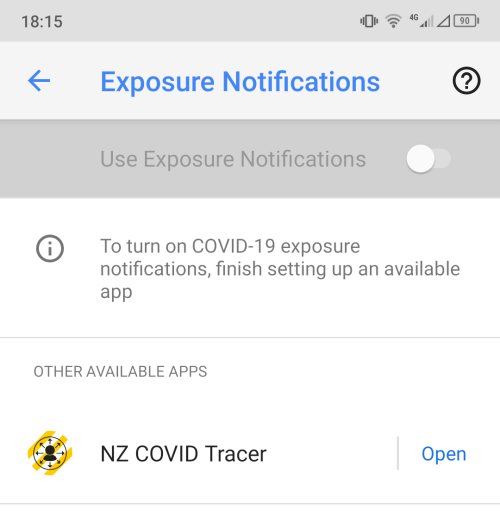
Ok, now I think we have the picture to check then... Thanks for clarifying.
Tried turning that switch on, wait a bit and then turn off again? Can you even switch it?
Please support Geekzone by subscribing, or using one of our referral links: Samsung | AliExpress | Wise | Sharesies | Hatch | GoodSync | Backblaze backup
|
|
|
