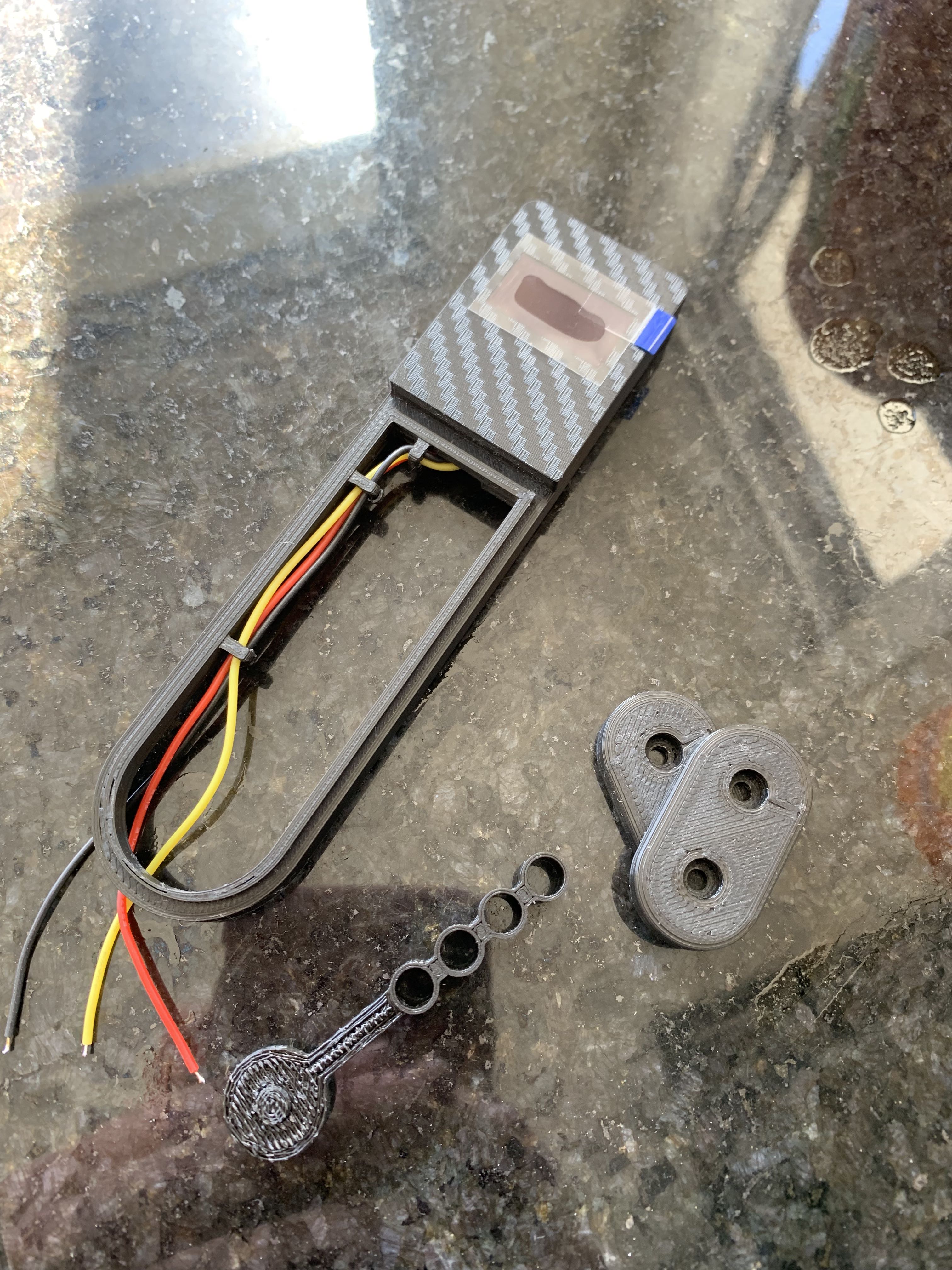@michaelmurfy - thanks, that would be great.
That page does indicate it's changed at some point, going by the 'new!' indicator!
⚠ NEW The tool now makes .zip files with both encrypted and unencrypted firmware and an info.txt inside.
⚠ NEW Use the following app made by CamiAlfa to flash your modified firmware: m365 DownG
It will automatically chose the correct firmware for your scooter. Don't try to flash the .zip file with the old patched app!