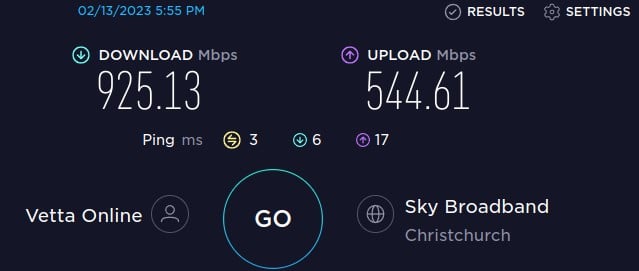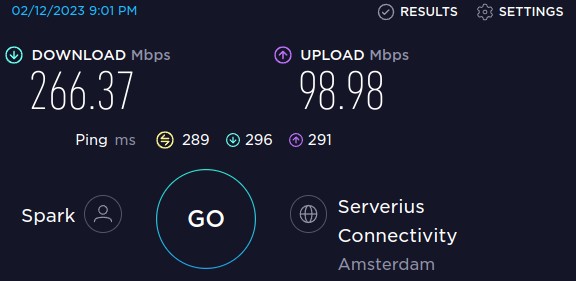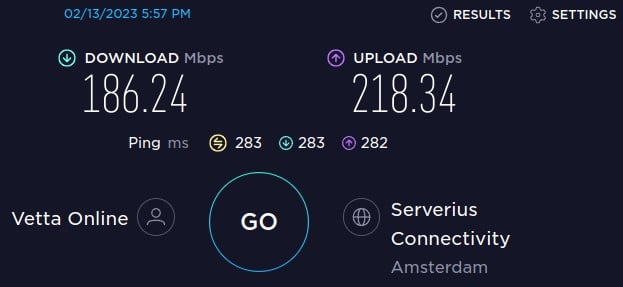nixjr:
I decided to make the switch to Quic and placed an order yesterday. Big fan of the one off $45 static IP charge. Also took advantage of ssamjh's referral code.
My question is around choice of router. A bit of searching on the forums has led to be believe that sticking with the ISP provided router is the best option. Given Quic is BYO I'd like advice on if my current router will cope or I should replace it, and if so, with what.
I'm currently on 300/100 through Bigpipe with a HG659 (non-b). Upgrading to 900/400 on Quic. Maximum simultaneous connections would be 4 ethernet and 3 wifi. All speed critical devices are on ethernet. It's a single story two bedroom house, wifi coverage is fine, don't need features like mesh.
I WFH and we use Azure in the South Central US region. For my personal stuff I rent a server at Evoswitch in the Netherlands. I also run a Plex sever from home. I mention these things to point out that the majority of my traffic, both up and down, will be international. I'm not certain if my bottleneck will end up being the HG659 or upstream international links.
For non-ISP all-in-one solutions I've seen the MikroTik hAP ac3 mentioned a few times. Some of the comments mention don't get it if you're not tech savvy. I'm not certain where I'd rank myself in that regard. For reference the most complicated routers I've used in the past have all been running dd-wrt, tomato, or openwrt. Additionally all my PCs are running Linux so that throws a spanner in the works as WinBox seems to be Windows only. I'm not opposed to getting two separate router and AP devices either. I could even try and find a friend IRL with a spark account and get them to buy the SM3 on my behalf ($106 vs $199). Really I'm open to any and all suggestions here.
tldr; Should I keep my HG659, replace it with MikroTik hAP ac3, or something else entirely?
The HG659 is a really capable router. The main complaint I see the hard limit of 32 devices on Wifi.
At home I run the Edgerouter ER-4 which is a great little box, but pretty overkill in this environment.