|
|
|
jm3: I engaged chorus directly and they finished installing ONT at 1pm.
Signed up with quic at 2:27pm. Connection activated at 4pm.
They activated port 2 on the ONT unsure why but they did tell me in the activation email.
Didn't even need to change any config on my Mikrotik which was using a bridged adsl modem.
Overall very happy. It's nice to have a decent upload speed finally.
Welcome on board @jm3! 🙌
With the port 2 - when Chorus provision an ONT using the "Chorus Connect" process (where the customer and Chorus arrange the ONT install together, without an ISP involved), Chorus initially block port 1 of the ONT, as they need a service order to install the ONT, then remove this after the install.
When an ISP comes along quickly after install however, this port is still blocked off. We can either contact Chorus to get this removed, or to speed things up, just activate the next port. 👍
Quic Broadband
quic.nz - The telco who puts you in charge!
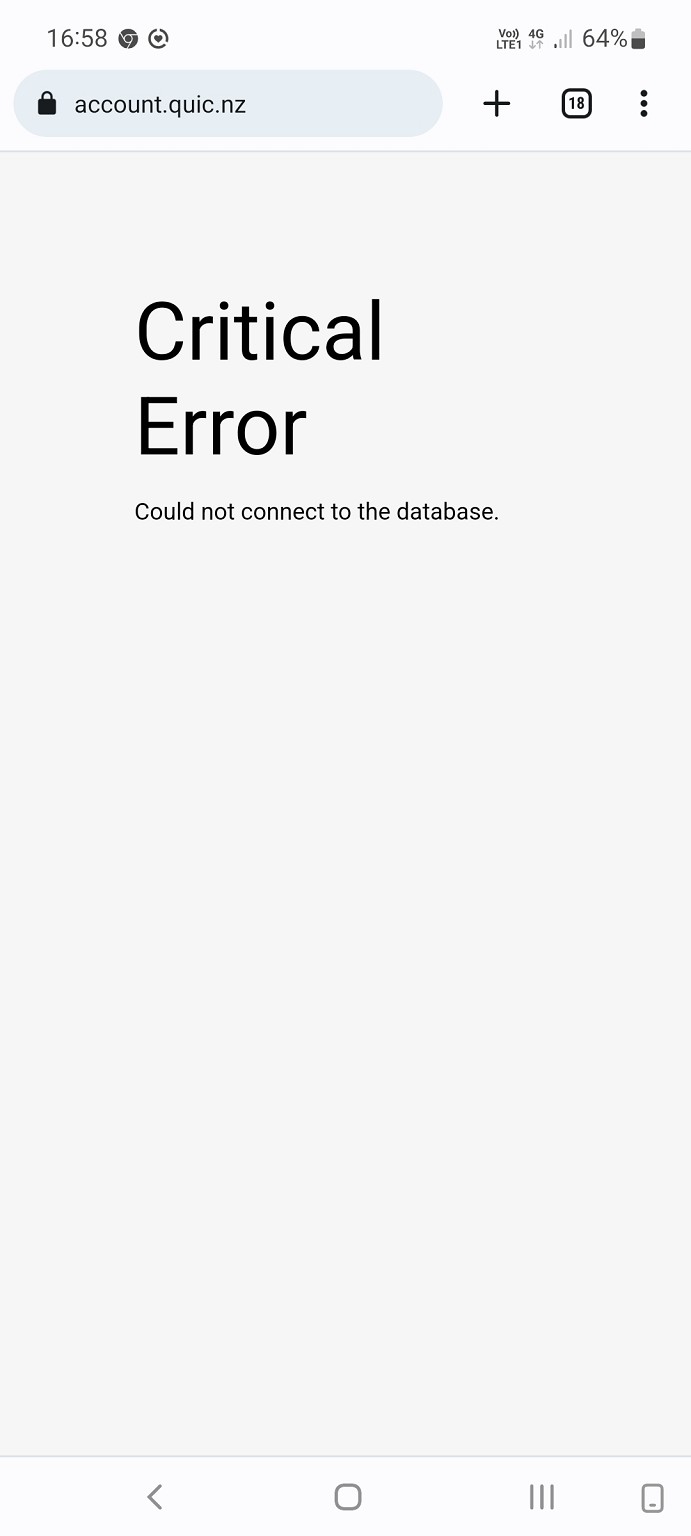
Well I took the plunge, very quick cutover, spent over an hour looking how to untag VLAN, then found it was referred to as IPTV (just in case anyone else has the same issue, was set to STUFF FIBRE, set it to NONE). However most of the web pages I'm trying to get to are showing as unavailable. Once the connection is there it is ok, so I'm wondering if there are routing tables or some such that I need to reset? Have a very unhappy wife as she is working from home :(
Walmeister:
Well I took the plunge, very quick cutover, spent over an hour looking how to untag VLAN, then found it was referred to as IPTV (just in case anyone else has the same issue, was set to STUFF FIBRE, set it to NONE). However most of the web pages I'm trying to get to are showing as unavailable. Once the connection is there it is ok, so I'm wondering if there are routing tables or some such that I need to reset? Have a very unhappy wife as she is working from home :(
What router? Could it be the router is configured with a different MTU?
Please support Geekzone by subscribing, or using one of our referral links: Samsung | AliExpress | Wise | Sharesies | Hatch | GoodSync | Backblaze backup
jm3: My mtu works as 1492 or 1500 on quic. I set maximum to 1508 on mikrotik and it defaulted to 1500.
Correction. Maximum MTU set to 1500 or 1508 routeros defaults to 1480. Maximum MTU set to 1492 and it stays at 1492. Sorry getting a bit off topic here.
freitasm:
Walmeister:
Well I took the plunge, very quick cutover, spent over an hour looking how to untag VLAN, then found it was referred to as IPTV (just in case anyone else has the same issue, was set to STUFF FIBRE, set it to NONE). However most of the web pages I'm trying to get to are showing as unavailable. Once the connection is there it is ok, so I'm wondering if there are routing tables or some such that I need to reset? Have a very unhappy wife as she is working from home :(
What router? Could it be the router is configured with a different MTU?
It was definitely the router, couldn't configure the MTU past 1492, so went and bought a NetGear, configured, and all set.
Their Facebook chat was very responsive and helpful
Fuzzi9986: Thinking of changing to Quic, however as I host servers I want to know what the routing is like with other providers locally in chch. Majority of people that will be accessing it are on MR and Voyager.
Mainly wanting to know if it'll go to aus before coming back like it would with Spark
Feel free to PM me some IP's to test with.
Whitianga, Coromandel - Quic Sprinter - Ref (free setup): R893192EGADLZ
Smokeping: Quic / Voyager / Starlink
Fuzzi9986: Thinking of changing to Quic, however as I host servers I want to know what the routing is like with other providers locally in chch. Majority of people that will be accessing it are on MR and Voyager.
Mainly wanting to know if it'll go to aus before coming back like it would with Spark
You could check using their looking glass service.
https://lg.64073.as/
Michael Murphy | https://murfy.nz
Referral Links: Quic Broadband (use R122101E7CV7Q for free setup)
Are you happy with what you get from Geekzone? Please consider supporting us by subscribing.
Opinions are my own and not the views of my employer.
Hiya all! Sorry I've been a bit silent here, managed to score a bit of time off and only one person monitors our GZ account (I should probably fix that...), but back on deck now! 🫡
That being said, super thankful to everyone in this thread (e.g. @ssamjh & @ctv) for helping out others in my absence - legends!
Walmeister:
It was definitely the router, couldn't configure the MTU past 1492, so went and bought a NetGear, configured, and all set.
Their Facebook chat was very responsive and helpful
Stoked to hear you got it sussed out! Welcome to the Quic family, @Walmeister! 🤗
On the note of peering and connectivity brough up by @Fuzzi9986, as you've probably been able to tell from @ctv's perfect response, the looking glass will give you exact latency/answers, however in general, we peer in NZ at AKL-IX, MegaIX AKL and CHC-IX. Spark don't peer in NZ and many providers choose to exchange traffic with Spark across the ditch.
Looks like MyRepublic peer in Auckland, so we'll exchange traffic with them there. 👍
michaelmurfy: @Fuzzi9986 MyRepublic do very little peering but both MyRepublic and Vetta (Quic) peer over AKL-IX so you’ll be totally fine.
Broadband in NZ is incredibly good so no matter who you pick things should be all good. Advantage of joining Vetta is they way more open and flexible with their peering so performance should actually be better.
MyRepublic: https://www.peeringdb.com/net/7401
Vetta: https://www.peeringdb.com/net/6836 - @quic assume you keep this up to date? Also you should add WLG-IX 😊
Winner winner chicken dinner! Bang on @michaelmurfy, we try our absolute best to peer with as many people as we can!
Our PeeringDB record is constantly kept updated by our networks team. We don't currently have a full PoP built in Wellington, hence the lack of peering to WLG-IX, however we do have our sights on this, so as we have further growth in the area there, it's definitely on the cards!
On the topic of peering, our South Island customers will now see a reduction in latency as our routes have now been established on CHC-IX this week 🥳 (https://www.quic.nz/decreased-south-island-latency-with-chc-ix/)
Also want to give a bit shoutout to everyone here, you're all awesome - the uptake we've had from the GZ community has been overwhelming and humbling. Quic was designed exactly for tech brainboxes like you all in mind, so please keep the feedback coming and we'll continue to improve our service for you! 🥰
Quic Broadband
quic.nz - The telco who puts you in charge!
|
|
|
