|
|
|
You can also access Live Channels on Google TV by pressing the Google Microphone button on the remote and saying "Live Channels".
Ivan Piacun CITPNZ
I have just recently purchased a Google Chromecast with Google TV. I did research on it prior to purchasing to check if my tv and receiver will be compatible for Dolby Digital 5.1 Surround Sound. I am disappointed as I have spent over a week trying to get the correct sound and output and all I get is Linear PCM (LPCM).
I have a LG55LS5700 TV and it is connected from the ARC port using a High Speed HDMI cable with CEC to my Sony STR-DH750 Receiver's ARC port.
Audio Specs for the TV
Audio Specs for Sony STR-DH750 Receiver - Audio Decoding Format
Dolby Digital/DTS - Yes/Yes, Dolby Dual Mono - Yes, DTS 96/24 - Yes, Dolby Prologic II - Yes, DTS-ES(Matrix46.1/Discrete6.1) - Yes, 96K/24Bit PCM - Yes, Dolby Prologic - Yes, Dolby Digital EX - Yes, DTS HD/DolbyTruHD/Dolby Digital+ - Yes/Yes/Yes.
I also have a Panasonic DMR-HWT260 which is directly plugged into one of the Sony receiver's HDMI ports. Both the Panasonic DMR-HWT260 and the LG TV both came with the Netflix apps built-in. So I experimented with these Netflix apps on both the Panasonic DMR-HWT260 and the LG TV and also the GCWGTV. I chose the same tv program from Netflix that I knew had 5.1 surround audio.
The results with the Netflix apps on the 3 devices were as follows:
As you can see I thought both my LG TV and my Sony Receiver would indeed be compatible with the GCWGTV. Is there something I am doing wrong? What else can I do? Is the GCWGTV at fault?
From what I have read on the internet lately, it appears there are a lot of people not happy with the sound output. Some even suggest to or have done so is to get a HDMI Audio Extractor, but what I can see by using this is it will split the audio from the HDMI coming out of the tv and output the audio through a toslink Optical cable to the the receiver. These HDMI Audio Extractors are mainly used for older receivers that don't support ARC. This all sounds very expensive if one has to resort to that.
I hope someone has found an inexpensive fix for this audio problems I am having with GCWGTV.
Thanks.
need2noy:
...
- The Netflix app on the GCWGTV, I tried it two ways. First I plugged it into one of TV's HDMI ports and then I plugged it directly into one of the receiver's HDMI ports. The audio produced was the same for both ways and showed up on the receiver's front panel as Linear PCM. Not at all happy.
As you can see I thought both my LG TV and my Sony Receiver would indeed be compatible with the GCWGTV. Is there something I am doing wrong? What else can I do? Is the GCWGTV at fault?
From what I have read on the internet lately, it appears there are a lot of people not happy with the sound output. Some even suggest to or have done so is to get a HDMI Audio Extractor, but what I can see by using this is it will split the audio from the HDMI coming out of the tv and output the audio through a toslink Optical cable to the the receiver. These HDMI Audio Extractors are mainly used for older receivers that don't support ARC. This all sounds very expensive if one has to resort to that.
I hope someone has found an inexpensive fix for this audio problems I am having with GCWGTV.
Thanks.
I am sure you have done this but just to confirm have you gone into the advanced sound settings of the CCwGTV and made sure you either have the audio formats as automatic or if manual, turned on all these formats?
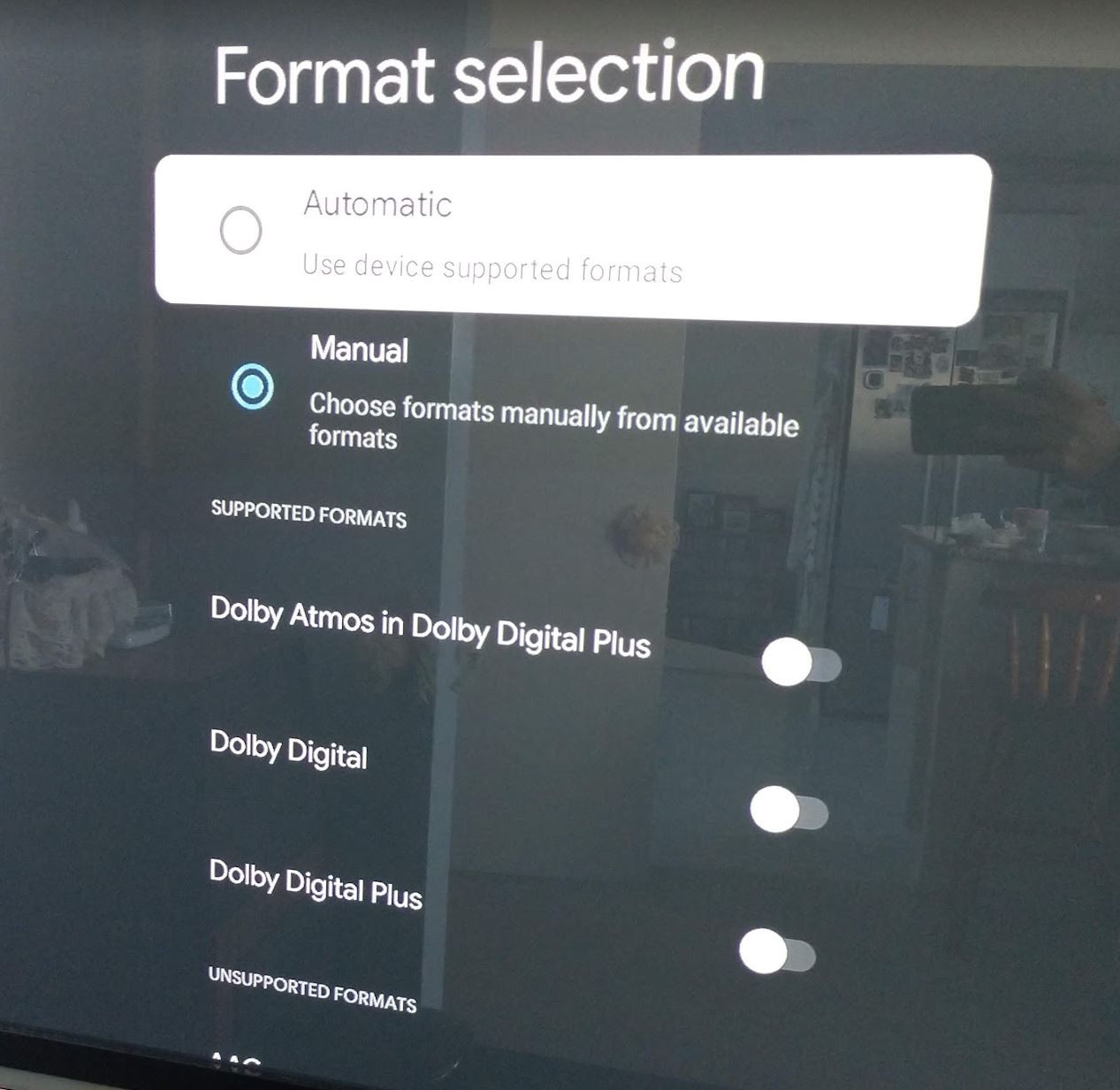
Staying in Wellington. Check out my AirBnB in the Wellington CBD. https://www.airbnb.co.nz/h/wellycbd PM me and mention GZ to get a 15% discount and no AirBnB charges.
Thanks ichiu7 for your reply.
Yes I had set the audio formats to manual right from the get go, but it had made no difference. But since writing my post yesterday I have finally got the GCWGTV finally working with audio output as Dolby Digital Plus.
What I did was to go back to the very beginning and I disconnected all my devices that I had connected to my receiver and my TV. I also swapped out my HDMI cables with other HDMI cables I have. So this time I reconnected all my devices one by one and tested them as I went. I made sure the HDMI cables I will use will be the ones that are high speed with ethernet as I have 4 of them.
I connected the GCWGTV directly into one of the receiver's HDMI port and then connected the TV and receiver through ARC with one of the said 4 HDMI cables. I tested it and lo and behold it worked. I have not tested the GCWGT directly plugged into the TV as I am now going to leave it permanently plugged into the back of the receiver even though I am curious to see if it will work in one of the TV's HDMI inputs. My preferred HDMI port was on the the TV as it will just make it easier if I had to unplug it for any reason than having to pull out the receiver from a cabinet and get behind it to remove it.
What I think may have happen, was either the the TV wasn't recognising it even though it supports Dolby Digital Plus or the HDMI cable was faulty.
Anyway I am just so glad it is working the way it should do. I was on the verge of taking it back to the shop. I am very very happy right now as the past week has been sooo frustrating.
Staying in Wellington. Check out my AirBnB in the Wellington CBD. https://www.airbnb.co.nz/h/wellycbd PM me and mention GZ to get a 15% discount and no AirBnB charges.
IvanPiacun:
You can also access Live Channels on Google TV by pressing the Google Microphone button on the remote and saying "Live Channels".
That and the apk linked on Reddit work well. But I did notice that the channels all display as being SD and stereo when they should be HD and DD audio
Staying in Wellington. Check out my AirBnB in the Wellington CBD. https://www.airbnb.co.nz/h/wellycbd PM me and mention GZ to get a 15% discount and no AirBnB charges.
lchiu7:
IvanPiacun:
You can also access Live Channels on Google TV by pressing the Google Microphone button on the remote and saying "Live Channels".
That and the apk linked on Reddit work well. But I did notice that the channels all display as being SD and stereo when they should be HD and DD audio
Good point about using the remote.
The video streaming quality doesnt seem as good on Live Channels as when I streamed through the same m3u8 source file on Kodi.
Live Channels switches streams/channels very quickly - The Kodi "PVR simple Client" addon is very slow.
Live Channels seemed to often pop up something like 'stream not available' - Stopping/Starting the app seemed to fix it.
I suspect that the Kodi addon is slow because it rattles through the various streams for each channel and adapts to best quality - Maybe not so for Live channels
Nothing is impossible for the man who doesn't have to do it himself - A. H. Weiler
robjg63:
Good point about using the remote.
The video streaming quality doesnt seem as good on Live Channels as when I streamed through the same m3u8 source file on Kodi.
Live Channels switches streams/channels very quickly - The Kodi "PVR simple Client" addon is very slow.
Live Channels seemed to often pop up something like 'stream not available' - Stopping/Starting the app seemed to fix it.
I suspect that the Kodi addon is slow because it rattles through the various streams for each channel and adapts to best quality - Maybe not so for Live channels
This was an opportune posting for me. After having gotten Live Channels to work some elderly friends of mine who had just bought a new smart TV (Panasonic) wanted to know how they could receive Freeview and they didn't have an aerial. Luckily the TV was running Android TV and I just went to the Play Store on the TV installed Live Channels and when prompted to add a source used Matt Huisman's source. Worked perfectly, they can receive all the FTA channels and I look like a hero since another friend spent all day with no luck apart from having the TV connected to WiFi and logged onto a Google account (so that icky stuff I didn't have to do).
Channel changing is a bit slow but they tend to watch only a few channels so that is no big deal.
Staying in Wellington. Check out my AirBnB in the Wellington CBD. https://www.airbnb.co.nz/h/wellycbd PM me and mention GZ to get a 15% discount and no AirBnB charges.
lchiu7:
robjg63:
Good point about using the remote.
The video streaming quality doesnt seem as good on Live Channels as when I streamed through the same m3u8 source file on Kodi.
Live Channels switches streams/channels very quickly - The Kodi "PVR simple Client" addon is very slow.
Live Channels seemed to often pop up something like 'stream not available' - Stopping/Starting the app seemed to fix it.
I suspect that the Kodi addon is slow because it rattles through the various streams for each channel and adapts to best quality - Maybe not so for Live channels
This was an opportune posting for me. After having gotten Live Channels to work some elderly friends of mine who had just bought a new smart TV (Panasonic) wanted to know how they could receive Freeview and they didn't have an aerial. Luckily the TV was running Android TV and I just went to the Play Store on the TV installed Live Channels and when prompted to add a source used Matt Huisman's source. Worked perfectly, they can receive all the FTA channels and I look like a hero since another friend spent all day with no luck apart from having the TV connected to WiFi and logged onto a Google account (so that icky stuff I didn't have to do).
Channel changing is a bit slow but they tend to watch only a few channels so that is no big deal.
I don't understand this. I have Live Channels installed but do not see how to add Matt Huisman's source. Is there more than one Live Channel app? My install is a Google app.
Bananabob:
robjg63:
Good point about using the remote.
The video streaming quality doesnt seem as good on Live Channels as when I streamed through the same m3u8 source file on Kodi.
Live Channels switches streams/channels very quickly - The Kodi "PVR simple Client" addon is very slow.
Live Channels seemed to often pop up something like 'stream not available' - Stopping/Starting the app seemed to fix it.
I suspect that the Kodi addon is slow because it rattles through the various streams for each channel and adapts to best quality - Maybe not so for Live channels
I don't understand this. I have Live Channels installed but do not see how to add Matt Huisman's source. Is there more than one Live Channel app? My install is a Google app.
I understand your confusion.....
Google decided to create an app called 'Live channels', that is is nice front end to content e.g the NZ TV sources (or other streaming content).
You cant add the sources directly to 'Live Channels' - but have to use other apps to do so - The other apps can them use the 'Live channels' front end.
N.B - Not all iptv apps seem to utilise the 'Live channels' bit - they will usually want to install 'Live channels' if they need it and it is not already installed.
So, if you installed the 'Tivimate' or 'PVRLive' apps (for example from previous posts), they will let you add the playlists and program schedule sources.
These sources are then available for use under the original app and 'Live channels'. I think the original apps use the 'Live channels' app for displaying channels.
These apps have other functionality they are trying to sell you - recording/time shifting/multiple playlist sources etc.
So you have installed one of the above apps and see that 'Live channels' comes up when you access the channels via the original app - but where is 'Live channels' in the app menu? The answer is that you cant see it on CCWGTV. For some reason the nice shortcut to the streaming playback app does not get installed for us mere mortals to use. On googles 'Android TV' OS - which is the non identical twin of the Google TV that the CCWGTV uses apparently the 'Live channels' app appears once installed - Not so on the CCWGTV.
Hence my earlier post on 29 Jun at 11.24 about installing an app (someone named 'Live Channels') which is actually just a shortcut to the Google app of the same name.
You should read back a page or two....
Nothing is impossible for the man who doesn't have to do it himself - A. H. Weiler
robjg63:
So you have installed one of the above apps and see that 'Live channels' comes up when you access the channels via the original app - but where is 'Live channels' in the app menu? The answer is that you cant see it on CCWGTV. For some reason the nice shortcut to the streaming playback app does not get installed for us mere mortals to use. On googles 'Android TV' OS - which is the non identical twin of the Google TV that the CCWGTV uses apparently the 'Live channels' app appears once installed - Not so on the CCWGTV.
Hence my earlier post on 29 Jun at 11.24 about installing an app (someone named 'Live Channels') which is actually just a shortcut to the Google app of the same name.
You should read back a page or two....
I found that also. On the CCwGTV Live Channels does not appear as an icon so you have to say Hey Google Live Channels or use that hack mentioned in Reddit. On a TV with Android TV, it shows up as I described in my earlier post where I set it up for an elderly couple on their new Panasonic TV and became a hero in their eyes :-)
Staying in Wellington. Check out my AirBnB in the Wellington CBD. https://www.airbnb.co.nz/h/wellycbd PM me and mention GZ to get a 15% discount and no AirBnB charges.
gzt: Intriguing tidbits from Google TV OEM presentations
https://www.protocol.com/entertainment/google-tv-roadmap-fitness-audio
Fitness integrations and A13 16gb requirement. Nothing on a new CCGTV.
The writer is confusing storage space with RAM. Chromecast only has 4GB of storage available. I wish it had 16GB! :D
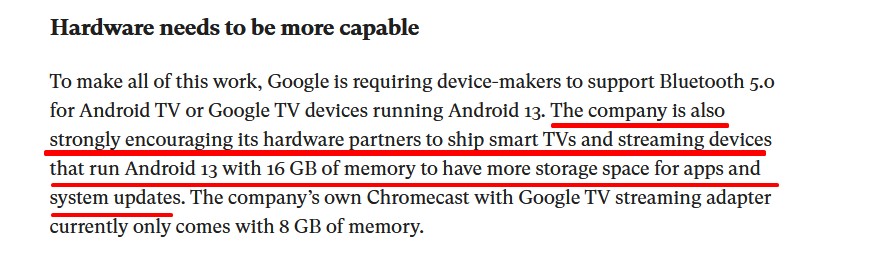
It's actually 2GB of RAM and 8GB of storage, but the OS takes ~4GB - So if you are lucky there might be 4GB for what you want to do - so not much left.
I have maybe 10 apps - just streaming services and Kodi. I keep Kodi very well trimmed, but the free space has run down to almost nothing at times and didnt appear to be the apps using it all.
Clearing the cache would work, but over time the free space after that would get less and less.
After the recent OS update/fixes it has actually managed to have over 1GB free for quite some time - maybe they have optimised the space a bit better.
16GB would certainly have been better - Its a pity they didnt include an SD card slot - but I guess they made it as cheap as possible.
https://en.wikipedia.org/wiki/Chromecast#Chromecast_with_Google_TV
Nothing is impossible for the man who doesn't have to do it himself - A. H. Weiler
Bought one of these recently while we were in Queenstown so we could watch our usual's in the evenings while down there.
Have to say, for the price I'm really impressed. will be my go to recommendation over the mi box as a good cheap Android TV box now.
|
|
|
