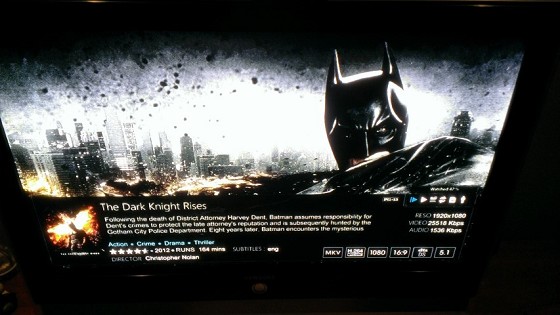I have tried both and prefer xbmc to integrate with WMC.
The one thing I dont like with mediabrowser is it doesnt support the music library. I did try the music add on for the 30 day trial but it wouldnt use my music as the tags are not correct format. So I would have to work out how the tags are supposed to be. I had just copied the the music over years ago .
I prefer xbmc as I can use my music with that. It integrates with wmc well but as I have a few computers each one has to separately scrape the movie and tv show metadata which takes a while with each one. Is there a way I can export the metadata to my WHS2011 where all my media is so I only have to do the main scrape from internet when I update content then the others can get the data from the home server.
Or would it be better to use Mediabrowser 3 and install server on that and the mediabrowser classic client into wmc.
I am not wanting to sync the different machines so they know which has been watched on another or anything like that.
 #
#