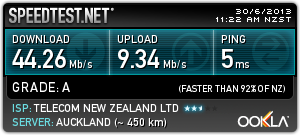Wheelbarrow01:mcraenz: Plugged in the new modem. Sure enough connected with VDSL2.
Before
Rate Up/Down: 1000/13,400
Attenuation Up/Down: 15.8/24.0 !
After
Rate Up/Down: 2940/13,200
Attenuation Up/Down: 56.5/27.1 !!!!!!
Has a technician visited your house to do the wiring?
No not yet. haven't had a call or text. The original confirmation txt I got about 24 hours after ordering (on release day) said 15th Jul 8am - 12PM.