|
|
|
Scotty1986: Oh man today my speeds are horrible. Can't watch a YouTube video without buffering. Telecom advertise no more buffering. 2mbps down 2mbps up.
Michael Murphy | https://murfy.nz
Referral Links: Quic Broadband (use R122101E7CV7Q for free setup)
Are you happy with what you get from Geekzone? Please consider supporting us by subscribing.
Opinions are my own and not the views of my employer.
BigDreams: Hi all
I am wondering about my speeds though, should they be faster than this? Will they continue to change over the next 10 days of tuning? Why has my attenuation shot up so high?
Thanks
Michael Murphy | https://murfy.nz
Referral Links: Quic Broadband (use R122101E7CV7Q for free setup)
Are you happy with what you get from Geekzone? Please consider supporting us by subscribing.
Opinions are my own and not the views of my employer.
mcraenz: I've put up a blog article on setting up conditional DNS forwarding on this router. Maybe helpful for the Unblock-Us users out there.
http://blog.rhysgoodwin.com/networking/technicolor-tg589vn-v2-dns-forwarding/
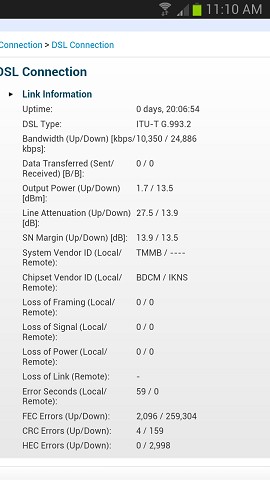
Scotty1986: The Chorus tech did not use the supplied cable to connect to the jack he installed. He used the cable from my ADSL modem. It's also plugged into a ADSL filter. Why did he not use the supplied equipment, surely this would be the standard of its in the box? I was also told I know longer need filters. Today my speeds are 2mbps down 2mbps up. Modem says different though.
Michael Murphy | https://murfy.nz
Referral Links: Quic Broadband (use R122101E7CV7Q for free setup)
Are you happy with what you get from Geekzone? Please consider supporting us by subscribing.
Opinions are my own and not the views of my employer.
cyril7: Scott, how are you measuring the speeds.On my laptop plugged into modem, and my phone over wireless. Using Telecom speed test, and speedtest.net
Cyril
Scotty1986:cyril7: Scott, how are you measuring the speeds.On my laptop plugged into modem, and my phone over wireless. Using Telecom speed test, and speedtest.net
Cyril
Scotty1986: Strange. I just restarted my laptop and Galaxy Note 2, and done a speed test on a Telecom NZ site (speedtest.telecom.co.nz) It said 23mbps down and 9 up. Both on laptop and phone. Speedtest.net gave similar results. But when I test at Telecoms main speedtest link it goes back to 3mbps up/down. telecom.co.nz/internet/existingcustomers/overview/testyourspeed/
Anyway, 23mbps is not bad (even thou the tech said I should get around 35), and still some time for DLM to work it's magic. One thing worth noting is that Telecom support said I have 5 days left in my 10 day tuning period because he said it starts as soon as the order is placed. Is that true? It only got installed yesterday.
Michael Murphy | https://murfy.nz
Referral Links: Quic Broadband (use R122101E7CV7Q for free setup)
Are you happy with what you get from Geekzone? Please consider supporting us by subscribing.
Opinions are my own and not the views of my employer.

|
|
|
