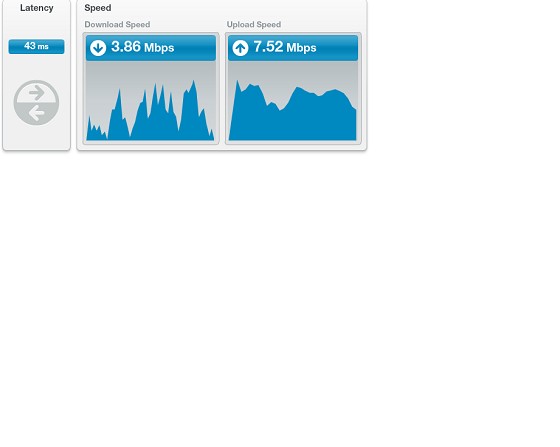Talkiet:lchiu7: [snip]
Slightly more consistent but disappointing given I had 30/9 on day one and the modem reports 31/9. Also Chorus said they tested 30/9 to the modem.
Could you include the graphs please? I'm interested to see if the download is consistent like mine, or quite inconsistent like your first post. Although better is possible than 26 on a 31 line, it's certainly not bad.
Cheers - N
Well they are even worse now but consistent! Maybe because of the earthquake in the Wellington area! It's interesting that upstream speed is pretty consistent and even across the duration of the test.
This is wired using a TPLink and the modem in bridge mode. I did revert back to using the modem for direct access and it made no different. The network is GB all the way through - no wireless.