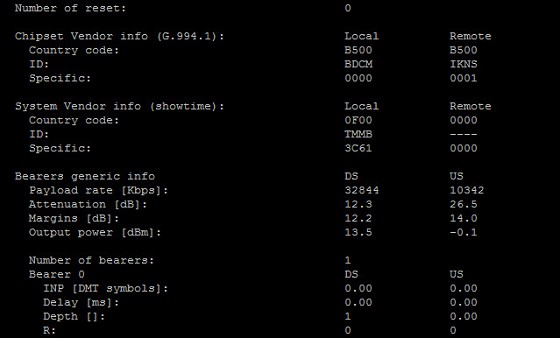Jarsky:stitch: What I don't understand is why such a big difference
between wireless and wired. When on ADSL difference wasn't much, maybe
1Mbps. I would like to get the wired speeds on wireless. Any
suggestions?
Because your wireless device is probably 54Mbps (802.11g) ?
Check what you're connected as in your Wifi settings.
If you have a Wireless N device (150Mbps - 802.11n) then try testing with that.
If it is a wireless n device, then try switching off Power saving mode on your routers wireless - its in the wireless config options :)Vince69: VDSL on now for about a month. Stats disappointing so far compared to some on this forum. See below.
Can anyone recommend a VDSL compliant modem?? I have the Technicolor supplied by Telecom but would like to see if I can upgrade from a local retailer like PB Tech.
If it's dissapointing, you could always roll back to ADSL2+?
You wont get better stats with a different modem, the reason your sync speed is lower than others - is due to your high attenuation which is distance related.
You could get a Fritz!Box from eBay, and then do some SNR tweaks...but its up to you if you think an extra couple of Megabit is worth ~$400...
I am connected at 130Mbps using only n. Tried switching offf power saving mode, no luck. Same results.