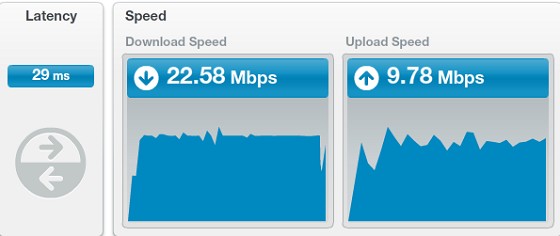My first post here. Please bear with me.
A Chorus guy came yesterday and did the VDSL connection in about 30 minutes. I have 3 jack points for my phone line and one for my unused fax line. He turned the unused fax line into a dedicated VDSL line (or whatever you call it). He assured me that there's no need to remove the unneeded jack points for my phone line. Is it true?
While the connection was easy, switching on the Internet service proved to be time consuming. The job was finished at about 12:30 and he said the service would be activated within 2 hours (as Telecome uses a 2-hour time slot approach). Came 3pm, no Internet service. I called Telecome and was told 5pm should do. Called again after 5 and the answer was "evening". Tried again late evening and the answer was some sort of "automatic reset done every 7am at Telecom" By 8am this morning, still no connection. Called the Chorus guy (fortunately he left his mobile phone number with me) and he verified that the physical connection is fine. Called Telecom. After a while, the guy suggested me to reset the modem. That's it. All became well!!! Interestingly, every time I called Telecom I was given a different explanation. (Well, I'm not complaining. I'm just sharing with you the process I experienced. I've learned not to get upset as promise is a rare commodity these days.)
Anyway, here's my first speed test result. I'm happy about the switch from Slingshot's ADSL to Telecom's VDSL. Much faster, but cheaper actually. I'm about 200m from the roadside cabinet.
Question: What's a good way to set up Wifi connection securely? Is the easy, one-push WPS button approach very secure? I don't mind doing any manual configuration required, as security is always my top concern. Where can I get the information to configure Wifi connection for the TG589VN V2 modem? (Sorry if this has been discussed before. I've only managed to read 20 pages or so of this thread before I gave up.) As a newbie, I'm still finding my way around here, so please be kind to me. Thank you.