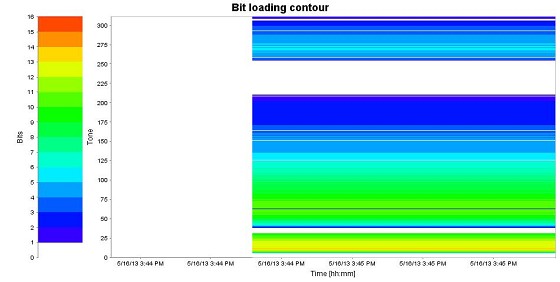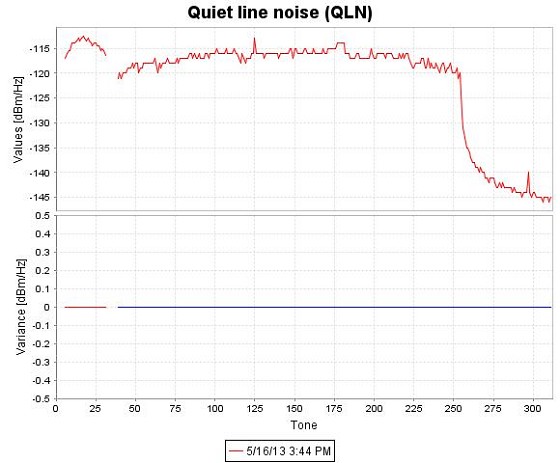I have sort of had this issue resolved, but was hoping to have the process explained a bit better and some advice on whether I should follow the issue up in a few months time to see if i can get a better result.
On the 30th of April I arrived home from work to a message left on my answerphone advising my connection had been upgraded and changed to a new port.
On checking I found I had a broadband light but no internet.
I contacted the Chorus tech that left the answerphone message and was refereed to my ISP -Xtra.
Xtra looked into things, advised me the port had had been changed to was faulty and that they would get me placed on a different port.
This duly happened and 2 days later we had Internet again.
I have been on a broadband connection at this premises for the last 8 or so years. It has slowly improved and prior to 30th April I had a solid connection, low latency and a sync rate of 830/4.800 - 5.200 with corresponding download speeds.
On the upgraded port i i had a connection of 832 / 7.616, stable, but I will now post a list of the Telecom speedtests I did over the next few weeks while I was working with Xtra/Chorus to sort things out.
All tests done via ethernet, other PC's phones etc turned off or not here. ( we are normally a 70 to 100 Gig traffic a month family)
Physical Address is 35 Willoughby Road , Katikati
Date:4/5/2013
Time:2.08pm
Broadband Gateway/Modem:Technicolor TG582n
Connection Type: Ethernet
Download Speed (Mbps):0.81
Upload Speed (Mbps): 0.72
Date:5/5/2013
Time:12.04am
Broadband Gateway/Modem:Technicolor TG582n
Connection Type: Ethernet
Download Speed (Mbps):1.76
Upload Speed (Mbps): 0.67
Date:5/5/2013
Time:12.23pm
Broadband Gateway/Modem:Technicolor TG582n
Connection Type: Ethernet
Download Speed (Mbps):1.91
Upload Speed (Mbps): 0.73
Date:5/5/2013
Time:5.37pm
Broadband Gateway/Modem:THOMSON TG585v7
Connection Type: Ethernet
Download Speed (Mbps):1.05
Upload Speed (Mbps): 0.69
Tried a different modem this time, same result
Date:5/5/2013
Time:7.08pm
Broadband Gateway/Modem:THOMSON TG585v7
Connection Type: Ethernet
Download Speed (Mbps):0.56
Upload Speed (Mbps): 0.56
Date:5/5/2013
Time:10.39pm
Broadband Gateway/Modem:THOMSON TG585v7
Connection Type: Ethernet
Download Speed (Mbps):1.13
Upload Speed (Mbps): 0.75
Date:6/5/2013
Time:01.29am
Broadband Gateway/Modem:THOMSON TG585v7
Connection Type: Ethernet
Download Speed (Mbps):3.25
Upload Speed (Mbps): 0.70
Date:6/5/2013
Time:09.38am
Broadband Gateway/Modem:THOMSON TG585v7
Connection Type: Ethernet
Download Speed (Mbps):0.92
Upload Speed (Mbps): 0.75
Date:6/5/2013
Time:12.56pm
Broadband Gateway/Modem:THOMSON TG585v7
Connection Type: Ethernet
Download Speed (Mbps):1.54
Upload Speed (Mbps): 0.72
***this speedtest done after latest attempt to fix my connection*****
Date:7/5/2013
Time:4.41pm
Broadband Gateway/Modem:THOMSON TG585v7
Connection Type: Ethernet
Download Speed (Mbps):1.29
Upload Speed (Mbps): 0.70
Date:8/5/2013
Time:08.53am
Broadband Gateway/Modem:THOMSON TG585v7
Connection Type: Ethernet
Download Speed (Mbps):2.13
Upload Speed (Mbps): 0.73
Date:8/5/2013
Time:6.47pm
Broadband Gateway/Modem:THOMSON TG585v7
Connection Type: Ethernet
Download Speed (Mbps):0.95
Upload Speed (Mbps): 0.68
Date:8/5/2013
Time:8.13pm
Broadband Gateway/Modem:THOMSON TG585v7
Connection Type: Ethernet
Download Speed (Mbps):0.94
Upload Speed (Mbps): 0.64
Date:9/5/2013
Time:10.43am
Broadband Gateway/Modem:THOMSON TG585v7
Connection Type: Ethernet
Download Speed (Mbps):1.25
Upload Speed (Mbps): 0.72
Date:9/5/2013
Time:11.41am
Broadband Gateway/Modem:THOMSON TG585v7
Connection Type: Ethernet
Download Speed (Mbps):1.43
Upload Speed (Mbps): 0.70
Date:9/5/2013
Time:3.53pm
Broadband Gateway/Modem:Technicolor TG582n
Connection Type: Ethernet
Download Speed (Mbps):1.03
Upload Speed (Mbps): 0.67
Date:10/5/2013
Time:3.05pm
Broadband Gateway/Modem:Technicolor TG582n
Connection Type: Ethernet
Download Speed (Mbps):0.84
Upload Speed (Mbps): 0.70
Date:11/5/2013
Time:12.16pm
Broadband Gateway/Modem:Technicolor TG582n
Connection Type: Ethernet
Download Speed (Mbps):0.98
Upload Speed (Mbps): 0.72
Date:11/5/2013
Time:2.01pm
Broadband Gateway/Modem:Technicolor TG582n
Connection Type: Ethernet
Download Speed (Mbps):1.44
Upload Speed (Mbps): 0.56
Date:12/5/2013
Time:12.55pm
Broadband Gateway/Modem:Technicolor TG582n
Connection Type: Ethernet
Download Speed (Mbps):1.25
Upload Speed (Mbps): 0.72
Date:12/5/2013
Time:7.19pm
Broadband Gateway/Modem:Technicolor TG582n
Connection Type: Ethernet
Download Speed (Mbps):0.70
Upload Speed (Mbps): 0.65
**Peak Time on weekend.Just Lovely**
Date:12/5/2013
Time:9.09pm
Broadband Gateway/Modem:Technicolor TG582n
Connection Type: Ethernet
Download Speed (Mbps):0.84
Upload Speed (Mbps): 0.68
Date:12/5/2013
Time:11.03pm
Broadband Gateway/Modem:Technicolor TG582n
Connection Type: Ethernet
Download Speed (Mbps):1.11
Upload Speed (Mbps): 0.70
After a hard restart of modem and PC.
Link Information Technicolor TG582n
Link Information
Uptime: 0 days, 0:04:18
DSL Type: ITU-T G.992.1
Bandwidth (Up/Down) [kbps/kbps]: 832 / 7.616
Data Transferred (Sent/Received) [MB/MB]: 1,64 / 2,53
Output Power (Up/Down) [dBm]: 11,9 / 13,8
Line Attenuation (Up/Down) [dB]: 5,0 / 7,5
SN Margin (Up/Down) [dB]: 14,0 / 19,4
System Vendor ID (Local/Remote): TMMB / ----
Chipset Vendor ID (Local/Remote): BDCM / ALCB
Loss of Framing (Local/Remote): 0 / -
Loss of Signal (Local/Remote): 0 / -
Loss of Power (Local/Remote): 0 / -
Loss of Link (Remote): -
Error Seconds (Local/Remote): 0 / -
FEC Errors (Up/Down): 0 / 0
CRC Errors (Up/Down): 0 / 0
HEC Errors (Up/Down): - / 0 / 0
During the last 2 weeks Chorus have physically come out and checked all lines, form roadside to inside- All fine
In the end I finally got informed of what had happened which is that I had been moved to a closer cabinet with older equipment. I asked to be moved back to the original exchange, which has now happened.
I am now getting a useable connection
Link Information
The question I am coming to in my long-winded way is.
It looks like DLM is currently taking place, just had first restart in 3 days and connected faster than since I was reconnected.
So I am hopeful of slowly increasing my eventual stable connection speed.
However the connection I was put onto, to me, seems as though it would be much quicker but is currently crippled due to overloading or older equipment.
From the info pasted would it be a good idea to keep checking with Xtra as to the state of the equipment ?
Is it just overloading and I should forget it and live happily with my current connection? (I am rural..so was quite happy prior to all this)
Did we miss something during the last 2 weeks of frustration and should i revisit the closer cabinet ?
Thanks for your time.