I recently upgraded from ADSL2+ to VDSL2. I have gotten a speed increase, so not complaining (too) loudly, but I do have some queries...
Master Splitter... With the ADSL connection the (Chorus) tech installed the filter in the home office, this is some 10m from the t/com entry point and runs on 'old' cream coloured phone cable, second the entry point is some 50m from the grey t/com post, and is connected by an above ground grease filled black twin pair cable this has been cut in at least ONE place and repaired by twisting and taping (I know cos I was the idiot that cut it with the weedwhacker ;) ) as far as I'm aware the t/com cabinet is approx 400m in the other direction (in relation to the grey post)
So, no master filter at ONT(?)
Running: Faxability, VDSL and Phoneline
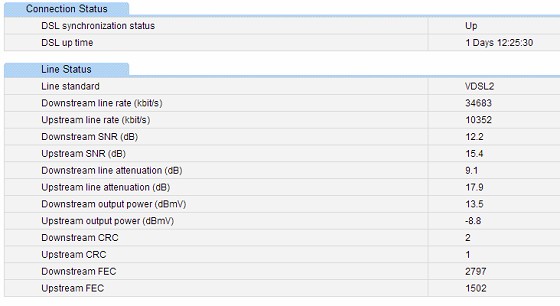 this is the screenie (lightshot) of the modem connection details using the Telecom supplied Huawei HG630b.
this is the screenie (lightshot) of the modem connection details using the Telecom supplied Huawei HG630b.1. Can I get better stats using a different modem, and which one to get?
2. Should I insist/request Telecom to fix the cable from grey post -> house under the wiring maintenance agreement?
3. Master filter installed at ONT (supply my own cat5e from there to office?)
4. query possibility of moving to the grey post on the other end of property (some 60m closer to the cabinet)
5. just suck it up and accept this is what I have so this is what I get :(
I have a website I maintain a constant connection too (okay it's a MMO) which keeps dissconnecting, is this more likely due to 'throughput' over connection speed or noisy line or some other technical sounding thing I cannot do much about.
Oh, and just for giggles: My external HDD connects to the USB port of the Huawei, but the files or HDD are not visible to windows media player/ps3/anything else... so any suggestions on that would be just outstanding :) (HDD is USB 2.0 500Gb in externally powered enclosure full size)
Cheers,
James


