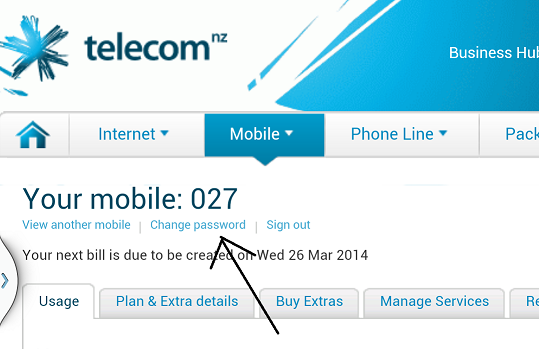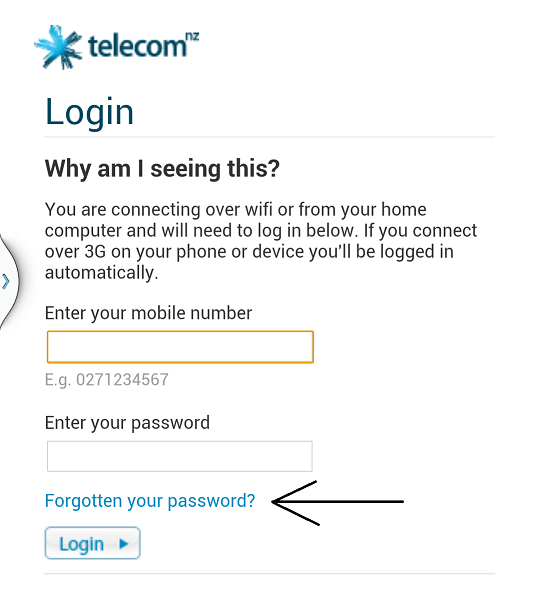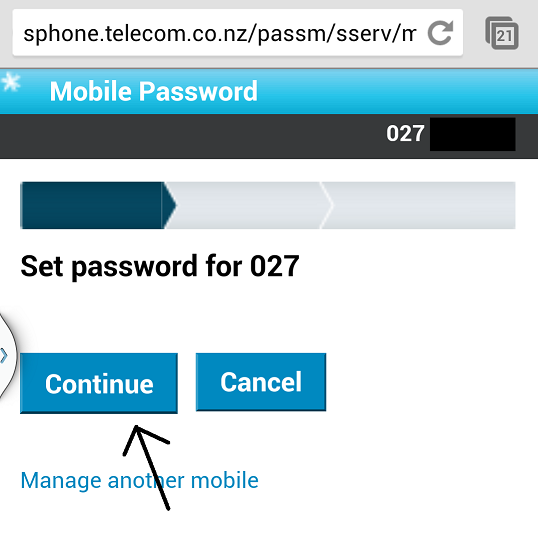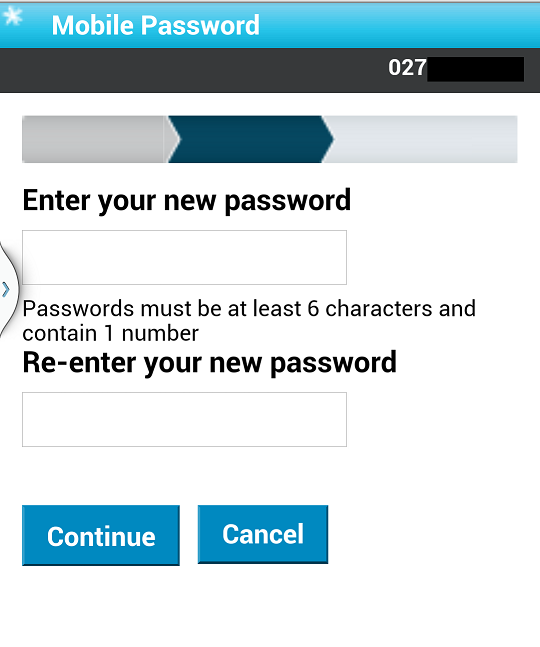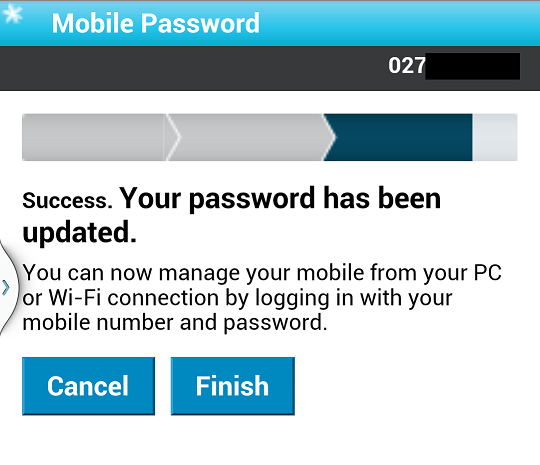For quite some time the missus has been unable to top up her prepaid mobile via the telecom website. When you try to top up via the website and credit card option it just times out when trying to connect to this address https://ytcc.telecom.co.nz.
I had a play today and thought it may be because i have set our laptops up to use google dns servers so changed it back to auto set but made no difference. I then tried using my phone as a hotspot and bam it connected straight away.
Anybody know why we would not be able to access it via our normal network connection (vdsl)