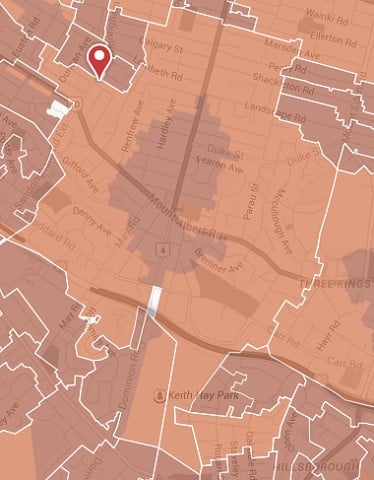Hi Folks,
We've recently moved home and have significantly slower internet than in our old property - despite only moving 350m down the road (both properties in Sandringham, Auckland).
We used to get approx. 13Mbps down on speedtest.net at our old house - and we're only getting approx. 6Mbps in the new place.
I've been under the house and installed a master filter and got about a 20% bump in download speed (was approx. 5Mbps beforehand) - which is less than the increase I was hoping for.
My router stats are as follows - is 6Mbps the best I can hope for - or is something else going wrong past my internal phone line wiring:
DSL Modulation ITU G.992.5(ADSL2PLUS)
ANNEX Mode ANNEX A
SNR Down 10.6 dB
SNR Up 13.9 dB
Line Attenuation Down 32.9 dB
Line Attenuation Up 18.3 dB
Path Mode FastPath
Data Rate Down 7482 kbps
Data Rate Up 913 kbps
MAX Rate Down 8312 kbps
MAX Rate Up 909 kbps
POWER Down 18.6 dbm
POWER Up 11.3 dbm
CRC Down 0
CRC Up 0
ISP is Spark.
Thanks in advance for any help/advise you can provide.
Dave