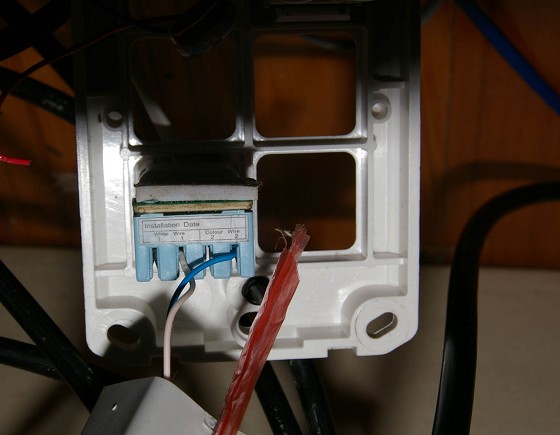Hi there
I wired in my own new phone system and hardwired ADSL filter. The phone worked fine and the Telecom guy came and checked it all as it was a new connection and he was happy. After he left and the broadband was connected i started to get bad static on the line. Before i called telecom in to take a look i thought i should remove my own inline filter to make sure this isn't the problem. I removed my seperate cat6 socket for my broadband and reconnected my standard 2 wire phone socket using the broadband filter i was supplied for my router .....still getting static.
Just wanted to check i am connected to the correct pair as i have forgotten which way round it was when the Telecom guy signed it off. At the moment it works with the white wire connected to wire 1 and blue wire connected to wire two
Is this as it should be? I'm worried Telecom will charge me if i reconnect this wrong???
Hope this makes sense? I paid $388 for Telecom to connect and want them to sort this for me
Thanks