When I try to log in with Firefox, the "login" button does not work?
It's not a credentials version, I can log in fine with IE11 (yes, I know)
|
|
|
Please support Geekzone by subscribing, or using one of our referral links: Samsung | AliExpress | Wise | Sharesies | Hatch | GoodSync | Backblaze backup
Dollars to donuts, It'll be ReCaptcha related, -
Please support Geekzone by subscribing, or using one of our referral links: Samsung | AliExpress | Wise | Sharesies | Hatch | GoodSync | Backblaze backup
I have Content Blocking set to 'Standard' (the default, and which seems to be the most liberal), and have tried setting 'Send websites a “Do Not Track” signal that you don’t want to be tracked' to both 'Always' (the default) or 'Only when Firefox is set to block known trackers'.
Both the buttons ('Login' and 'Send' password reset) on the Login page are greyed out
I haven't changed these settings possibly ever, certainly in a long time, but it stopped working after the upgrade to 66.0.5 today
Please support Geekzone by subscribing, or using one of our referral links: Samsung | AliExpress | Wise | Sharesies | Hatch | GoodSync | Backblaze backup
I am a robot and I am using Firefox 66.0.5 64 bit. I have just logged into Geekzone.
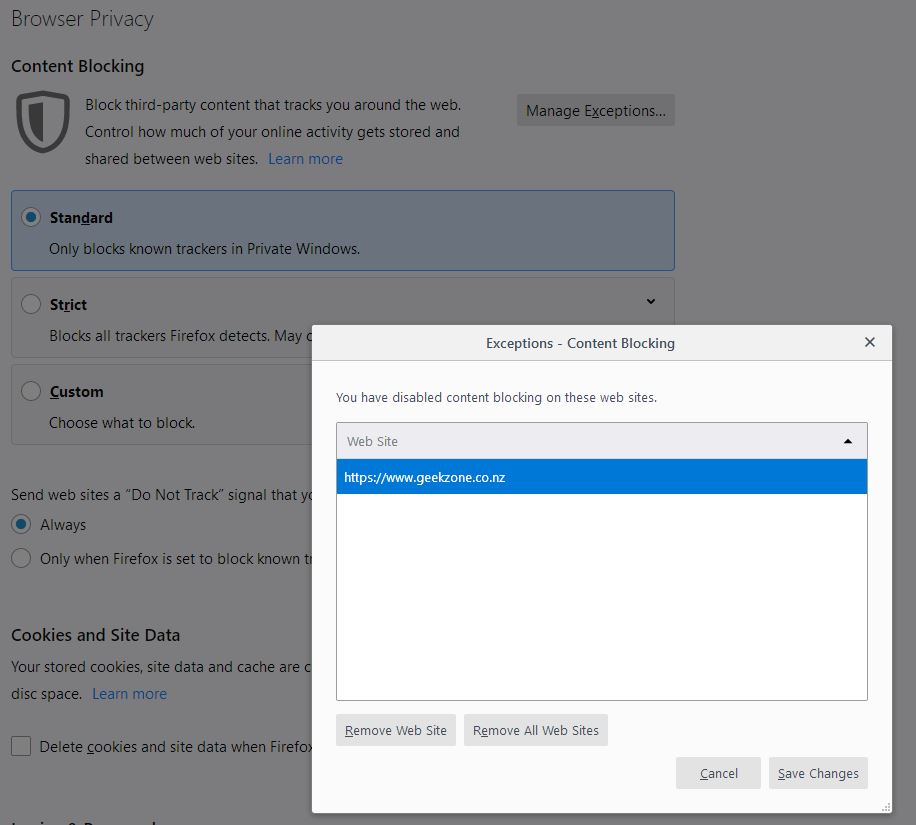
I am the Geekzone Robot and I am here to help. I am from the Internet. I do not interact. Do not expect other replies from me.
Please support Geekzone by subscribing, or using one of our referral links: Samsung | AliExpress | Wise | Sharesies | Hatch | GoodSync | Backblaze backup
It won't let me type anything into that 'Exceptions - Content Blocking' box, or paste into it or anything.
I can toggle the sort order triangle in the top r.h. corner, that is all
Change Firefox options to Strict. Visit the site. Click on the green shield next to URL and click "Turn off blocking for this site".
Please support Geekzone by subscribing, or using one of our referral links: Samsung | AliExpress | Wise | Sharesies | Hatch | GoodSync | Backblaze backup
I've got the same problem, it only started today when i accidentally logged out and noticed i couldn't log back in again (button is grey). I didn't even see the green shield until i did an updated to 67.0, i've added live.geekzone.co.nz to the whitelist (it wont let me add www.gz) but no change yet. I'll keep mucking around with it and post back if i get it sorted for others (posting this from chrome).

Are you using any other tracking blocking addon perhaps? Also, I saw on Twitter today that Facebook Container had a problem (fix apparently on its way):
Please support Geekzone by subscribing, or using one of our referral links: Samsung | AliExpress | Wise | Sharesies | Hatch | GoodSync | Backblaze backup
Ah nice spotting. The facebook container addon was installed. I disabled it, restarted FF and the buttons are available.

In the meantime you can downgrade Facebook Container by going to https://addons.mozilla.org/en-US/firefox/addon/facebook-container/versions/ click remove then click install on 1.6.5 version until the fix comes in.
You may also need to disable autoupdate on it for now as i just had it re-update myself this can be done in the settings.
Geoff E
Please support Geekzone by subscribing, or using one of our referral links: Samsung | AliExpress | Wise | Sharesies | Hatch | GoodSync | Backblaze backup
Amosnz:
I've got the same problem, it only started today when i accidentally logged out and noticed i couldn't log back in again (button is grey). I didn't even see the green shield until i did an updated to 67.0, i've added live.geekzone.co.nz to the whitelist (it wont let me add www.gz) but no change yet. I'll keep mucking around with it and post back if i get it sorted for others (posting this from chrome).
Gee I'm glad it's not just me!
I have updated to v67.0 and the login button is still greyed out.
I still don't have the green shield, my Firefox address bar for https://www.geekzone.co.nz looks like this:

[I can't see the image in IE11, I'm hoping others can]
As far as the reference to Facebook goes, I'm disappointed if that's the issue as I don't have and never have had, a Facebook or Instagram login, and have never used WhatsApp on this PC - I have also stopped using WhatsApp and switched to Signal on my phone.
So the evil tentacles of Facebook ("'Privacy'? No I'm not sure we're familiar with that term, could you explain a bit?") ought not to have got to this desktop PC
Edit: try to get the image to show up
Please support Geekzone by subscribing, or using one of our referral links: Samsung | AliExpress | Wise | Sharesies | Hatch | GoodSync | Backblaze backup
|
|
|
