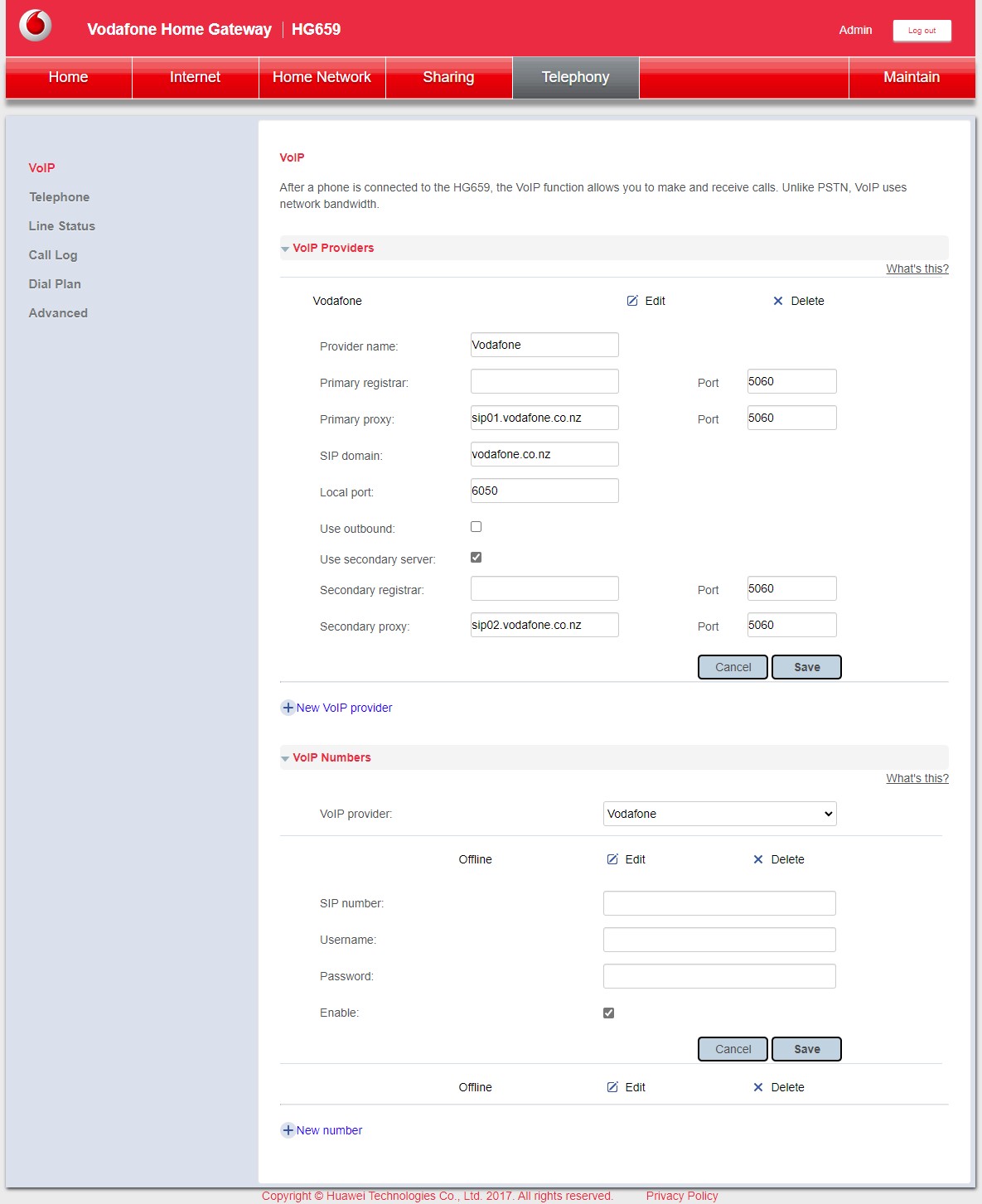RunningMan:
Slixious: I've done it before, even if only using the cable modem. Apart from setting up a VLAN (I don't know if the fibre connection needed one, probably did since I barely touched the config), both routers can just connect to the ONT through a switch. If I had a cheap switch on hand I would try to prove this concept. Is Vodafone able to provide a phone service through the ONT? If so, that would make things a lot easier.
You haven't done it before with a UFB connection though, becuase it simply won't work.
No, Vodafone don't provide voice though the ONT ports.
Apparently they do. But that's all I know.
Edit: Sorry, what I meant was other ISP's appear to have done for many years now. So I'm guessing unless I switch ISP's, using Vodafone doesn't allow a phone line through the ONT.