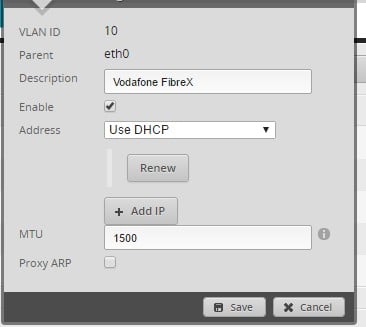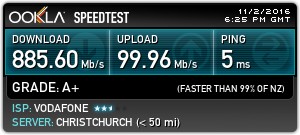Yep, works well.
Here is the relevant section of my config.boot
interfaces {
ethernet eth0 {
description Internet
duplex auto
speed auto
vif 10 {
address dhcp
description "Vodafone FibreX"
firewall {
in {
name WAN_IN
}
local {
name WAN_LOCAL
}
}