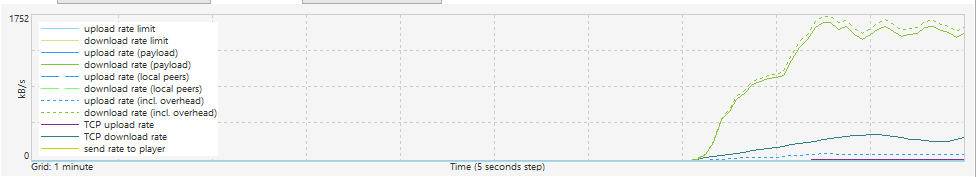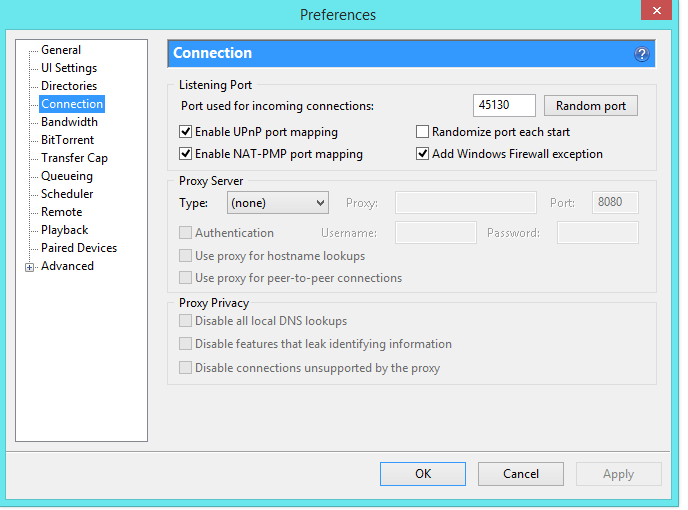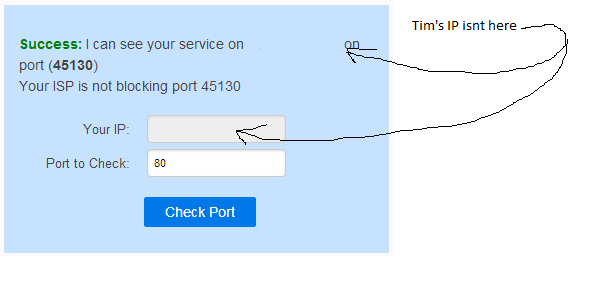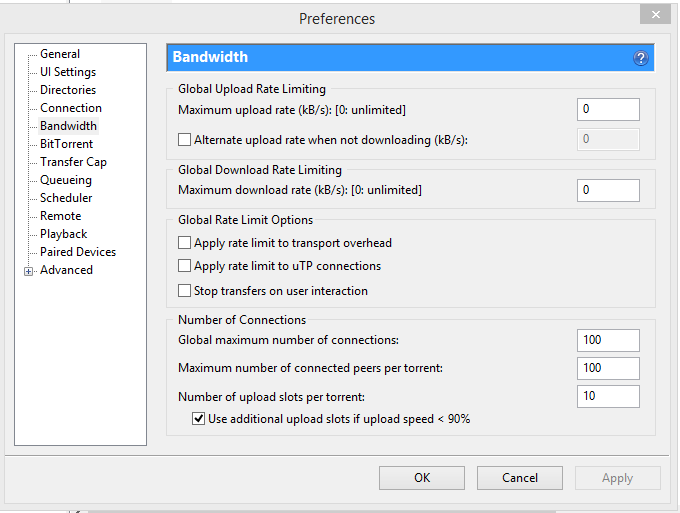Hey guys,
A few days ago I became a Vodafone vdsl2 customer (home + broadband) and performance is good for downloading files i.e. I get around 2.5MBytes a second typically from big sites like amd.com/intel.com. I just tested Steam and was getting around 3.2MBytes a sec. Speedtest is also very good at around 35Mbit/10Mbit.
I do not transfer large volumes of data, typically in a month my usage would be under 30GB, which would be split about evenly between sites like Steam and linux/software sites and then about half using P2P namely bittorrent. The bittorrent traffic is all for a private site dealing with authors/artists sharing their creative works and typically has a vast amount of uploaders and minimal downloaders. For the last 7 years I have rarely had a download speed of below 1.4MBytes a second during peak hours on adsl2.
My download speed using these torrents is now roughly 1/3 of what it used to be (now 400KBytes), while checking the same torrent at my neighbours house yields about 1.3-1.5MBytes/s (on telecom adsl2+ like I used to have).
My question is this, is this something other users are experiencing? Are people out there getting good P2P on vodafone vdsl2? If most people are getting good performance does anyone have any idea of what the issue could be (modem config?) I have tested the performance on both my home PC and laptop so it is unlikely a PC issue although I cannot rule it out completely. Is there any form of shaping at peak hours? This would be a killer for me as I only use from between 6pm - 9pm. I am happy to pay a lot for a small amount of data and all I really care about is download speed. Have other users got over 3+ MBytes on P2P? (or even 1.5MBytes?)
EDIT: I have just played around with the connection slots in uTorrent and increasing it from 35 to 100 seems to of improved it a bit (just under 1MByte a second) but I am concerned that this indicates it is quite likely there is traffic shaping. On telecom I could cut this down to around 5-10 and I would still max the connection out at around 1.3-1.5MBytes.
Kind Regards,
Jeffory
Modem: Huawei HG659.
Vodafone VDSL2.
DSL synchronization status:Up
Connection status:Showtime
Upstream line rate (kbit/s):10360
Downstream line rate (kbit/s):35364
Maximum upstream rate (kbit/s):15408
Maximum downstream rate (kbit/s):38104
Upstream noise safety coefficient (dB):16.3
Downstream noise safety coefficient (dB):12.1
Upstream interleave depth:0
Downstream interleave depth:0
Line standard:VDSL
Upstream line attenuation (dB):0
Downstream line attenuation (dB):0
Upstream output power (dBmV):-10.2
Downstream output power (dBmV):17
Downstream interleave depth:None
DSL up time:0 days 11 hours 50 minutes 37 seconds