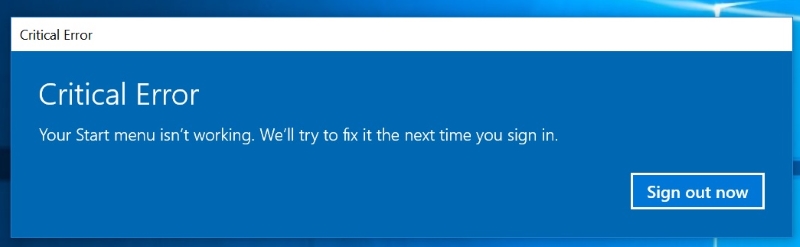@nathan So, I'd love to provide MS with the feedback on how much less stable my systems are with creators update, however on 2/3 of my computers, the feedback hub won't let me sign. Pressing the sign in button does nothing!
So I found this:
Thing is, I clicked on email and app accounts and now I have the moving dots across the top. It's been like that a few minutes now.