|
|
|
https://www.microsoft.com/en-us/software-download/windows10
CPU: AMD 5900x | RAM: GSKILL Trident Z Neo RGB F4-3600C16D-32GTZNC-32-GB | MB: Asus X570-E | GFX: EVGA FTW3 Ultra RTX 3080Ti| Monitor: LG 27GL850-B 2560x1440
Quic: https://account.quic.nz/refer/473833 R473833EQKIBX
Well this update lies!
CPU used to be around 29%......still shows the same, but the numbers in Taskmaster don't add up!
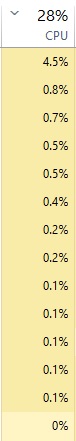
The items shown only add up to 8.3%!
Chrome used show around 10% yet now shows as the 0.8%, and a plugin module as the top. (Which it had previously!)
It lies!
Kicked the app off last night woke up this morning to a working machine (as normal)
CPU: AMD 5900x | RAM: GSKILL Trident Z Neo RGB F4-3600C16D-32GTZNC-32-GB | MB: Asus X570-E | GFX: EVGA FTW3 Ultra RTX 3080Ti| Monitor: LG 27GL850-B 2560x1440
Quic: https://account.quic.nz/refer/473833 R473833EQKIBX
I had Recent Files (File Explorer) turned off and this update turned it on again. Opening Settings | Personalisation | Start showed the switch as OFF. I turned it ON and OFF again and it fixed it.
Small things...
Please support Geekzone by subscribing, or using one of our referral links: Samsung | AliExpress | Wise | Sharesies | Hatch | GoodSync | Backblaze backup
msukiwi:
Well I have just completed the 1809 update.
Once again the audio settings have been screwed up!
Defaulted the speakers to a random USB sound device, instead of the motherboard speaker port!
This update also hanged various other audio input devices!
My Logitech wireless keyboard no longer works after this update! Luckily I have an emergency USB one.
Funny, the mouse part of the Logitech Combo works OK. (Yes the keyboard is turned on and I have changed the batteries)
Don't know yet what else this update has broken.
Is your CPU Intel 6th gen or newer? Update your Intel Graphics driver.
macuser:
Is your CPU Intel 6th gen or newer? Update your Intel Graphics driver.
Nope, about 5 years old i7-4770 3.4GHz
I just want control of my PC back Microsoft. Even though you think you might know better than me how I want my computer configured, in my long experience, you do not.
I "just" got 1803 working for in our corporate environment .. now I can start with this version
Does anyone know when it hits VLSC as an ISO download?
It's nicely screwed up my Lenovo T430u laptop.
It refuses to install any working driver for the HD4000 Intel Graphics chip.
Which means I can't get any performance out of the card, I can't control the brightness etc.
I've tried pretty much any driver I can find, but they all give me "Error 48" in Device Mangler.
Will probably rollback.
freitasm:
I had Recent Files (File Explorer) turned off and this update turned it on again. Opening Settings | Personalisation | Start showed the switch as OFF. I turned it ON and OFF again and it fixed it.
Small things...
Actually it clears the list (as expected) but doesn't turn the feature off so it keep listing files.
Please support Geekzone by subscribing, or using one of our referral links: Samsung | AliExpress | Wise | Sharesies | Hatch | GoodSync | Backblaze backup
nzkiwiman:
I "just" got 1803 working for in our corporate environment .. now I can start with this version
Does anyone know when it hits VLSC as an ISO download?
Odd, it's in the description for Windows 10 Pro and Enterprise, but not in the download links. Windows 10 Enterprise LTSC is available.
Snip & Sketch is the replacement for the Snipping Tool and claims annotation as a feature - seems a damp squib. Certainly one can annotate with scribbles or touch handwriting (difficult on a small touchpad), but apparently not with keyboard nor voice input. Ie no direct textbox facility.
Also seems to be a regression - no direct print feature.
11.11.2018:
It seems that Windows 10 19H1 will provide direct printing from Snip & Sketch, but there is no indication of keyboard text input.
IrfanView (free for non-commercial use) provides screen capture, direct printing, keyboard text input (and many other capabilities).
18.09 Installation went through quickly......but now my laptop keyboard won't work! I'm typing this using the on-screen keyboard.
Asus TP300L,i5,8Gb. Anyone else had the same problem?
The same upgrade on my Acer laptop was fine with no problems.
updated with no problems
but i notice microsoft edge only works with ipv6 turn on for some reason
googled for a fix can't find anything yet
(i don't use edge only google chrome so it not a big deal for me)
|
|
|
