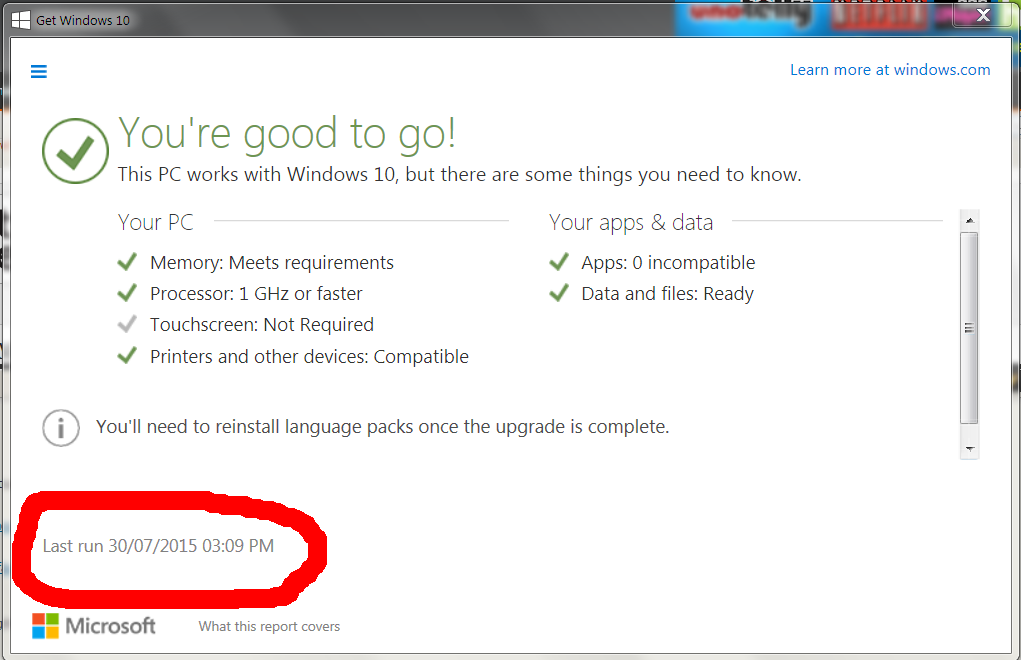Behodar: Home and a Pro both use the same media; it's only the product key that changes.
As for Maps, it seems like a poor design decision if there is no way to tell it (and save) where you are.
Sorry I'm a little late to the party - was wrestling with Network adapters in my own Windows 10 update last night...
To address the point you made regarding maps not allowing you to set your current location, it's using the system's location settings, so why should an APP be allowed to set that for you? And if you have a "current location" setting in Maps that does NOT set it for the system as a whole, you're going to annoy a whole OTHER bunch of users, who don't understand why setting the location doesn't "stick" in other apps...
Anyway, maybe you've tried these suggestions but here goes anyway:
First, go to Settings...Privacy...Location, and check that it says "Location for this device is on" - if not, click "Change" and flip the switch. Check that the switch under "When location services for this account are on, apps and services you allow can request location and location history." is On also. Then, scroll down to the "Choose apps that can use your location" list, and ensure that the switch for Windows Maps is On too.
Failing that, if it's still not working, check that you also have a wifi device or GPS or other location aware sensor connected and switched on, so that location services has something it can actually use to detect your location.