|
|
|
mattwnz: I have updated a PC that was running the windows 10 insiders evaluation copy, with the full version I downloaded yesterday as an ISO. It never asked for any product key during installation, and it after installation, I checked the activation part of the control panel, and it says it is activated. Does this mean that the computer now has the full version of windows 10, or will it stop working after 30 days? I recall reading that people on the insider program would get upgraded to windows 10 at no charge, but I didn't believe it.
nathan:mattwnz: I have updated a PC that was running the windows 10 insiders evaluation copy, with the full version I downloaded yesterday as an ISO. It never asked for any product key during installation, and it after installation, I checked the activation part of the control panel, and it says it is activated. Does this mean that the computer now has the full version of windows 10, or will it stop working after 30 days? I recall reading that people on the insider program would get upgraded to windows 10 at no charge, but I didn't believe it.
yes :)
mentalinc: I don't really want to waste 32GB on an SSD for nothing...
CPU: AMD 5900x | RAM: GSKILL Trident Z Neo RGB F4-3600C16D-32GTZNC-32-GB | MB: Asus X570-E | GFX: EVGA FTW3 Ultra RTX 3080Ti| Monitor: LG 27GL850-B 2560x1440
Quic: https://account.quic.nz/refer/473833 R473833EQKIBX
mattwnz: I have updated a PC that was running the windows 10 insiders evaluation copy, with the full version I downloaded yesterday as an ISO. It never asked for any product key during installation, and it after installation, I checked the activation part of the control panel, and it says it is activated. Does this mean that the computer now has the full version of windows 10, or will it stop working after 30 days? I recall reading that people on the insider program would get upgraded to windows 10 at no charge, but I didn't believe it.
Delete cookies?! Are you insane?!
nathan:mattwnz: I have updated a PC that was running the windows 10 insiders evaluation copy, with the full version I downloaded yesterday as an ISO. It never asked for any product key during installation, and it after installation, I checked the activation part of the control panel, and it says it is activated. Does this mean that the computer now has the full version of windows 10, or will it stop working after 30 days? I recall reading that people on the insider program would get upgraded to windows 10 at no charge, but I didn't believe it.
yes :)
kiwifidget:mattwnz: I have updated a PC that was running the windows 10 insiders evaluation copy, with the full version I downloaded yesterday as an ISO. It never asked for any product key during installation, and it after installation, I checked the activation part of the control panel, and it says it is activated. Does this mean that the computer now has the full version of windows 10, or will it stop working after 30 days? I recall reading that people on the insider program would get upgraded to windows 10 at no charge, but I didn't believe it.
Does it say you are still on build 10240 or something else?
mentalinc: I've now done a clean install and can confirm was activated with no issues.
kiwifidget:mattwnz: I have updated a PC that was running the windows 10 insiders evaluation copy, with the full version I downloaded yesterday as an ISO. It never asked for any product key during installation, and it after installation, I checked the activation part of the control panel, and it says it is activated. Does this mean that the computer now has the full version of windows 10, or will it stop working after 30 days? I recall reading that people on the insider program would get upgraded to windows 10 at no charge, but I didn't believe it.
Does it say you are still on build 10240 or something else?
bonkas:mentalinc: I've now done a clean install and can confirm was activated with no issues.
Did you extract your key and enter this when doing thefresh install? or did you run a "Clean" of the current Install, or did you skip the product key prompts during install and let it automatically activate online?
Also Q for Nathan - Are you able to give any info in the extracted product keys ending in 3V66T - Are these keys full keys able to be used with a fresh install of Windows 10 or ONLY for activating and upgraded copy of 7 and 8?
I take it we do not require this generic key and skip the product key prompts and it should activate on it's on accord based on the PC's Hardware?
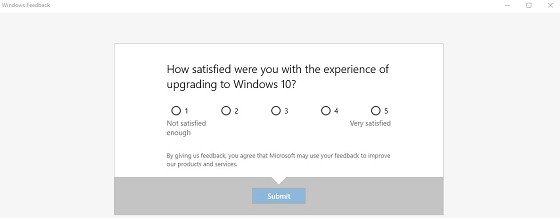
Social Bitcoin meetup every 2 weeks in Hamilton PM me for details
cokeman2: where's -1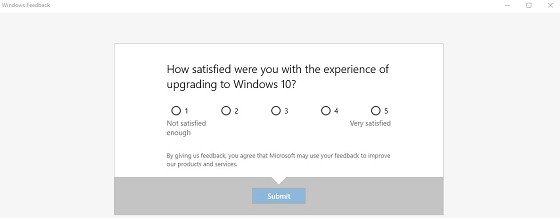
Galaxy S10
Garmin Fenix 5
nathan:bonkas:mentalinc: I've now done a clean install and can confirm was activated with no issues.
Did you extract your key and enter this when doing thefresh install? or did you run a "Clean" of the current Install, or did you skip the product key prompts during install and let it automatically activate online?
Also Q for Nathan - Are you able to give any info in the extracted product keys ending in 3V66T - Are these keys full keys able to be used with a fresh install of Windows 10 or ONLY for activating and upgraded copy of 7 and 8?
I take it we do not require this generic key and skip the product key prompts and it should activate on it's on accord based on the PC's Hardware?
you get your Windows 10 free key by upgrading (or clean installing using the method I've described on here numerous times :) from an activated Win7/8 box
Once you've upgraded you can clean install etc on the same hardware and your key will automagically come back down from the Windows Store
You shouldn't need to extract your key or do anything else.
cokeman2: where's -1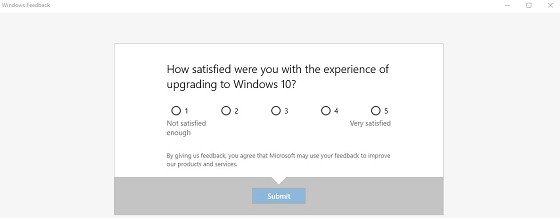
Sideface
|
|
|
