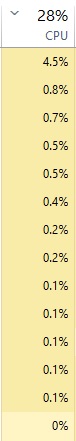amiga500:
msukiwi:
The affected keyboard is a K270.
And NO, rebooting has not solved it either!
I have one of those too. I flip-flopped & got a 1803 image and put it onto my spare hard drive & did all the updates. So I won't be using Windows 10 until the K270 issue is sorted. I do have a spare wired PS2 one though. At the moment the drive is sitting there with SATA and power cable disconnected!
Just did the 1809 update & it took just under 3 hours for the whole process. No issues at all with the Logitech K270 keyboard. Everything works fine including printer. Device manager looks all good. Youtubes play perfectly using Edge. I used the update assistant mentioned elsewhere & the download went rapidly up to 10% then slowed to a crawl.