|
|
|
Check that you are using the correct account, and that your account is not set as child by mistake.
Please support Geekzone by subscribing, or using one of our referral links: Quic Broadband (free setup code: R587125ERQ6VE) | Samsung | AliExpress | Wise | Sharesies | Hatch | GoodSync
Definitely is - I mean i can set the hours on child accounts and it states next to my name that it's an adult.
I've just rolled back some updates to see if I can shake the 'No Internet, Secured' bug. I do have internet access (posting from the same machine, no less) but it seems Windows thinks it's totally offline unless it has IPv6 access. This vmeans no Microsoft services like Update, Office or Skype can work; they all seem to require an IPv6 connection, even when the IPv4 connectivity is working fine.
i had the same problem only could use ms store and edge with ipv6 turned on
but it was fix on this patch
https://support.microsoft.com/en-us/help/4467708/windows-10-update-kb4467708
biggal:
i had the same problem only could use ms store and edge with ipv6 turned on
but it was fix on this patch
https://support.microsoft.com/en-us/help/4467708/windows-10-update-kb4467708
Thanks, although I'm getting "This update is not for your machine" when I try and run it (or any other x64 update).
This is currently my issue; I'm at a bit of a loss as to how I fix it.
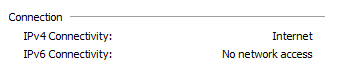
Gotta love updates :)
nathan: Sounds like you either have a 32bit version, or a different language installed or maybe more likely, you're not running 1809?
Whst build # is reported by running WINVER?
Weird, it's reporting 1803. OK well that explains the update issue. I'm a little confused now as I have no idea what's going on.
Found a standalone update tool that didn't rely on the Windows connection status and managed to update to 1809. Problem seems to be resolved.
GV27:
Found a standalone update tool that didn't rely on the Windows connection status and managed to update to 1809. Problem seems to be resolved.
Share the info.
Plesse igmore amd axxept applogies in adbance fir anu typos
https://www.microsoft.com/en-us/software-download/windows10
The Update Now link here seems to be something other than just a run for the built-in Windows Update; the Windows Update within Windows was insisting I wasn't connected to a network, but running that downloaded and installed 1809.
So I guess if your updates start to hang or you can't force an update through Windows Update, that's an option that seems to be totally separate to any local settings.
GV27:
https://www.microsoft.com/en-us/software-download/windows10
The Update Now link here seems to be something other than just a run for the built-in Windows Update; the Windows Update within Windows was insisting I wasn't connected to a network, but running that downloaded and installed 1809.
So I guess if your updates start to hang or you can't force an update through Windows Update, that's an option that seems to be totally separate to any local settings.
Online/update assist evaluates how much of the core update you already have installed (patch perquisites) and does driver compatibility checks before updating what it think it needs.
The W10 iso is always the latest release version and if it detects an existing install just updates.
All major revisions are essentially a new install and data migration anyway so its not a lot different.
Oblivian:
GV27:
https://www.microsoft.com/en-us/software-download/windows10
The Update Now link here seems to be something other than just a run for the built-in Windows Update; the Windows Update within Windows was insisting I wasn't connected to a network, but running that downloaded and installed 1809.
So I guess if your updates start to hang or you can't force an update through Windows Update, that's an option that seems to be totally separate to any local settings.
Online/update assist evaluates how much of the core update you already have installed (patch perquisites) and does driver compatibility checks before updating what it think it needs.
The W10 iso is always the latest release version and if it detects an existing install just updates.
All major revisions are essentially a new install and data migration anyway so its not a lot different.
Awesome, thanks, if I have any more connection issues with Windows then this will be my go-to to force a later update when one is available.
I am wondering if I even bother trying to get 1809 configured and working in the environment .. we are only 3 ish months away from 1903 right ..
|
|
|
