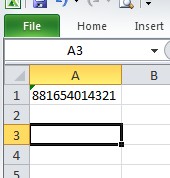Hi,
When u punch in long numbers into excel cell, it changes it to zero or a formula thing.
For Example:
my original number is 881654014321, but excel changes it to either "8.81654E+11" or "881654000000" when i save it.
Also when i change back the cell format for "8.81654E+11" to "number", it changes to "881654000000" (which is not even my original number)
The problem is , i have to do CVS uploads and they show as error because "part number no found".
Any permanent fix for this ?
Thanks in advance..